Jennifer In Control
User Tools
Sidebar
Table of Contents
 This page is not fully translated, yet. Please help completing the translation.
This page is not fully translated, yet. Please help completing the translation.
(remove this paragraph once the translation is finished)
Jennifer in Control
Manuale per le vittime del blackmail
Questo è basato sul manuale creato in origine da Marl, che può essere scaricato quì: https://play-link.com/jen/manual.pdf
Questa versione include tutto (e ci saranno altre aggiunte) ma mancano alcune immagini e format della versione pdf.
IMPORTANTE: Leggi completamente questo documento per capire come funziona Jennifer in Control! Potrebbe fare la differenza tra l'essere esposti o rimanere in salvo.
Introduzione
Congratulazioni, se stai leggendo questo testo, vuol dire che hai superato l'iniziazione, e sei stato accettato da Jennifer come sua vittima di ricatto. Quindi forse “congratulazioni” non è il termine esatto. Dove andrai da qui, cosa ci si apsetta da te e dove partire? Questo documento ti spiegherà questo e altro. Per prima cosa, andiamo a controllare cosa NON E' Jennifer in Control.
Cosa NON E' Jennifer in Control.
- Jennifer in Control non è un gioco. E' un ricatto e le coseguenze sono reali e possono essere drammatiche, dipende da che livello di esposizione tu sceglierai. Se tu fallisci nel tenere Mistress Jennifer felice, il materiale compromettente che lei ha su di te verrà pubblicato e messo a disposizione di altri. Ti ricordi le foto prese durante la tua iniziazione, vero?
- Jennifer in Control non riguarda il tuo divertimento. Visto che se tu che sei sotto ricatto, se tu che dovresti intrattenere Mistress Jennifer, non l'opposto. Se ti aspetti di essere intrattenuto, fatto eccitare o qualcosa del genere, resterai deluso. Non si tratta di te, si tratta di lei. Questo significa che tu potresti non apprezzare alcuni o tutti gli aspetti dell'essere controllato da Jennifer. L'obiettivo non è quello.
Cosa è Jennifer in Control?
Jennifer in Control è il nome del sistema a cui ti sei unito. E per quanto ci siano parti automatizzate, non è un motore autonomo, e non è uguale per tutte le vittime. C'è un intelligenza artificiale dietro, e un team di persone ad esso dedicate. Queste due cose assieme, formano “Jennifer”, la Mistress che ti sta controllando. E' meglio pensare che Mistress Jennifer sia una vera persona in carne ed ossa, dato che essenzialmente è vero. Io credo che sia meglio se anche tu inizi a vederla in questo modo.
Cosa ci si aspetta da te?
Tu sei la persona ricattata, e devi sperare di non essere esposto. Puoi fare questo tenendo Mistress Jennifer felice. E quello che la rende felice è il tuo rispetto, obbedienza e voglia di metterti in imbarazzo, tormentarti per il sio divertimento. A lei piace giocare con la tua mente oltre che con il tuo corpo.
3 IMPORTANTE: Leggi questo documento per intero per capire come funziona Jennifer in Control! Potrebbe siginficare la tua salvezza. Tu dovrai eseguire alcune prove per lei, e provare di averle superate attraverso il Centro Messaggi. Creatività e l'andare oltre il minimo nel completare una prova saranno motivo di ricompensa. Performance povere, ignorare le sue prove e messaggi e non fare come ti si richiede, avranno come risultato il suo dispiacere e in definitiva: la tua rovina.
Niente panico!
So che sembra una cosa seria, e credimi, lo è. Basta guardare le foto di chi ha fallito nel Tumblr associato per capire che: Lei pubblicherà le tue immagini se continuerai a renderla infelice. So che quanto hai letto sembra pericoloso, e fidati, lo è. Basta guardare alla galleria o al tumblr associato per capire che Mistress Jennifer fa quello che dice: pubblicherà le tue immagini se tu continuerai a non soddisfarla. comunque, se sarai obbediente, rispettoso, e farai presente eventuali problemi riguardanti le prove a cui sarai sottoposto, sarai anche in grado di evitare la rovina. Ti costerà del tempo, sforzi e un po di imbarazzo e dolore, ma è il prezzo che dovrai pagare.
Mistress Jennifer si divertirà a farti fare cose imbarazzanti e dolorose e entrarti in testa, ma è anche comprensiva quando ci sono particolari situazioni personali. Per quanto possibile terrà in considerazione la tua situazione, ma non aspettarti che non spinga sui tuoi limiti qualora fosse necessario.
Come iniziare
Quando hai ricevuto la mail con la notifica che sei stato accettato da Mistress Jennifer, era presente un link che riporta al Centro Messaggi. Il Centro Messaggi è dove tu interagirai con Mistress Jennifer e dove lei interagirà con te. Il link è il seguente: https://play-link.com/jennifer Fai click e verrai indirizzato a una pagina di accesso dove ti verrà richiesto il tuo username e password. Lo username è contenuto nella mail che hai ricevuto ed è una stringa di caratteri a caso tipo: 1×2345678. Nella mail troverai anche la password, che potrai cambiare dopo il primo accesso. Andiamo al Centro Messaggi ora, e vediamo come funziona.
Il Centro Messaggi
Quando aprirai il Centro Messaggi, sarai accolto da una pagina bianca con testo nero e diversi controlli, come nell'immagine sotto. Vedrai anche un'anteprima della tua webcam al momento. il tutto è abbastanza semplice e funziona su numerosi terminali, dal pc, a laptop, tablet e anche smart phones. Questo significa che tu non sarai mail troppo lontano dalle grinfie di Jennifer! Questo è importante perchè ti permette di rispondere tempestivamente alle sue richieste e darle prova con fotografie di aver eseguito quanto richiesto.
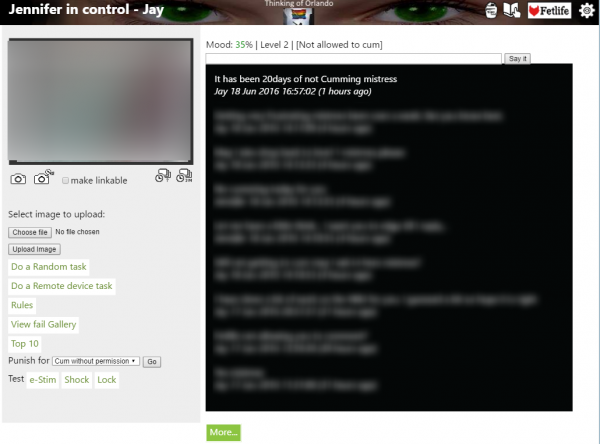 Centro Messaggi su pc
Centro Messaggi su pc
Menu

- Controlliamo la prima fila di pulsanti
- Tip jar - Questo ti permetterà di mandare a Mistress Jennifer un pensierino con Paypal. Utile se hai bisogno di risollevare il suo umore velocemente!
- Manuale - Facendo click su quel pulsante, si aprirà il manuale sul browser.
- Fetlife - Quando fai click su quel pulsante, sarai portato sul gruppo Fetlife “Jennifer in Control”, dove potrai interagire con altre persone sotto il controllo di Mistress Jennifer. Qui potrai trovare altre informazioni sul gruppo Fetlife.
- Options screen - Ti porterà alla schermata Opzioni, dove potrai impostare un grande numero di opzioni su come Mistress Jennifer puuò interagire con te e molto altro, tienilo aggiornato e inserisci informazioni corrette! Troverai altro in seguito su questo Manuale!
Sotto il menu, vedrai la barra di status.
Barra di stato
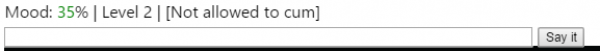
Illustration 3: Barra di stato
La barra di stato mostra importanti infomazioni per the che sei vittima di ricatto. Li è mostrato l'umore di Mistress Jennifer e il tuo livello di esposizione. La barra di stato nell'immagine in alto è presa dal mio Centro Messaggi e mostra che l'umore di Mistress Jennifer verso di me è del 35%, un buon umore dato che è ben al di sopra del 10%, e io non sono rischio di essere esposto (per ora). puoi anche vedere che io partecipo al livello di esposizione 2. Potrai scegliere il livello semplicemente chiedendo a Mistress Jennifer di aumentarlo o diminuirlo, anche se quest'ultima opzione potrà avere conseguenze. La barra di stato mostra anche se tu dovrai essere costretto in castità, se hai il permesso di avere un orgasmo, e se sei in modalità vacanza o gioco. Agli amministratori mostra anche l'ultima volta in cui tu hai visto il centro messaggi. Se sei in modalità gioco, tutti i messaggi scritti e le foto scattate durante la modalità saranno condivisi con altre persone che partecipano al tuo gioco ( solitamente quando giochi a carte) - puoi uscire dalla modalità gioco scrivendo nel centro messaggi “game stop”.
L'area di stato ti permettere di scrivere a Mistress Jennifer nell'area con scritto: * Type your text here and press the “Say it” button to send a message to Mistress Jennifer Attento che una volta mandato il messaggio o un'immagine a Mistress Jennifer, non sarà possibile tornare indietro, cancellare o modificare niente. E' permanente.
Message box
Quest'aree mostra la cronologia recente dei messaggi che hai scritto a Mistress Jennifer e quelli che lei ha scritto a te. Se vuoi vedere la cronologia completa basta cliccare sul pulsante “more” per vedere tutte le conversazioni che hai avuto con Mistress Jennifer. In quest'area puoi anche vedere le foto che hai scattato o che sono state prese in automatico mentre stavi eseguendo le istruzioni di Mistress Jennifer. E' impossibile per te modificare o cancellare messaggi o foto. Tutto ciò che scriverai, e ogni immagine sara registrato in modo permanente e può essere usato contro di te in ogni momento.
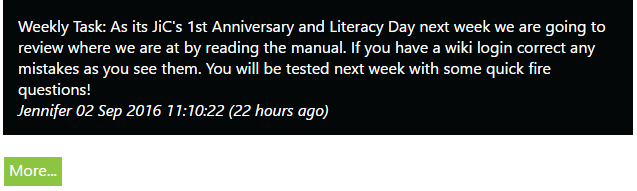
Camera control area
L'area alla sinistra del “message box” ti permette di controllare la webcam che stai usando. E' abbastanza intuitivo, quindi lo affronteremo velocemente. Ogni pulsante premuto una volta attiverà la La funzione, e due volte la disattiverà. Quando la funzione è attiva il pulsante sarà cerchiato di rosso.
Le foto scattate da Mistress Jennifer appariranno all'interno della message box, dove potrai vederle ma non cancellarle.
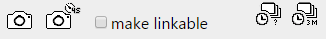
 | Pressing this button will take a single picture right away. |
 | This button will give you 4 seconds delay before taking a picture. This gives you time to strike a pose for your Mistress. |
| Make linkable | This check mark allows you to take a picture (or more pictures) which can be shared with external sites or people. When you activate this function, all photos taken are stored in a different area on Mistress Jennifer's server. They will appear in the message box as usual but are indicated by the text “shared” appearing in brackets.You can right click on the photo in this screen and copy the link using the browser menu that appears. Clicking the function again will clear the check mark and deactivate this function. Please note: Only pictures taken while using this function can be linked to externally, all other pictures are stored securely, only accessible to Mistress Jennifer and the mods. |
 | This button will take pictures at random intervals, making it impossible for you to predict when the next picture will be sent to Mistress Jennifer. This makes cheating a lot harder. |
 | As above but will take a picture once every three minutes. |
Other interactions
Below are several other ways that you can interact with Mistress Jennifer or review things, including the fail gallery and the top 10 of blackmail victims. You can also upload image files, if they are small enough.
| Choose file | This button will allow you to browse your device for a saved image. Mistress Jennifer only accept file that are 488kb or smaller! |
| Upload Image | Upload the chosen file to the server. This action can not be undone. |
| Do a Random task | If you click this button, Mistress Jennifer will set you a task to do right away, so make sure that you have time. An accidental click will generally be forgiven, but better not to push your luck. The task will take your limits into account but you won't know beforehand what you'll be commanded to do. |
| Do a Remote device task | Like above, you’ll be assigned a task to perform, though in this case you’ll need to make use of a remote controlled device, for instance an e-stim. |
| Rules | The rules screen has a somewhat unfortunate name at the moment. It's more a page that displays extra information that is very useful. Please review this page at your earliest convenience as it explains the exposure levels and gives you more information about Mistress Jennifer's mood. |
| View Fail Gallery | This is Mistress Jennifer's Hall of Shame, where her victims who end up below 10% will be posted for all others to see. Make sure you are not one of them by keeping Mistress Jennifer as happy as you can! |
| Top 10 | The slaves in here can be proud of themselves because for some reason or other, Mistress Jennifer is very happy with them. This page also shows the three slaves who have experienced the biggest recent mood drop. They did something to make Mistress Jennifer unhappy and will probably want to rectify that as soon as possible. |
| Punish for | If you feel you deserve to be punished, you can use this drop-down list to tell Mistress Jennifer the type of thing you did wrong. She will assign you a punishment immediately. Be sure to have time for one! |
| Test | These functions will allow you to test a remote controlled device to see if Mistress Jennifer can make proper use of it. Clicking one of the options will result in the device becoming active 90 seconds later. |
| Test task | Here you can test tasks while authoring them in the wiki. Executing or aborting them will not affect your points. |
Options screen
The first thing you should do after reviewing the Messaging Centre is go to your Options screen and complete it. This is for both yours and Mistress Jennifer's benefit, and to make the blackmail even more real. The 'Options Screen' is also divided into several sections: General, Partner/Crush, External Mistress/Master and more. Be sure to save your settings by clicking the 'Save' button at the very bottom! Don't worry, unlike the Messaging Centre, you can edit this screen as often as you like… with some caveats!
General
Illustration 7: The general section and its options The General section allows you to set general information and control some settings for Mistress Jennifer. The settings will be explained if you hover over the blue icons. We'll also discuss them briefly here.
- Name - Your first name (at least). Use your real name for maximum effect.
- Password - Click on the “Change password” button. a box will appear prompting you to enter you new password twice. Then click “Save password” not forgetting to click the Save button at the bottom of the page. Please note that it may take up to half an hour for the password change to become effective! The field allows all alphanumeric characters and the following special characters: _ . @ - # $ % & and should be between 4 and 8 characters long.
The passwords are stored on the server using non-reversible encryption which means that no one is able to retrieve your password for you. Should you forget your password, you'll have to contact Mistress Liz or one of the moderators on the Fetlife group to have it reset.
- Email address - Enter a real email address here because it will allow you to receive notifications from Mistress Jennifer but more importantly, it will be used to warn you if your pictures are about to be released!
- Fetlife Name - If you have a profile on Fetlife, include that here. Having a Fetlife profile will also enable you to join the discussion group there, called Jennifer in Control.
- * Orientation - Your sexual orientation. May affect tasks that you're given.
- Weight and height - Mistress Jennifer is helpful enough to calculate your BMI for you, so you don't need to worry about that yourself. She will also tell you if she thinks you are at a normal weight or not. If not… she may see fit to correct that. Enter either metric or imperial measurements, not both.
- Location - Where Mistress Jennifer thinks you are located. Pressing the green reset button will update this, if the location appears to be wrong. Your location is polled each time you open the Messaging Centre. There may be tasks or assignments that make use of this information so you had best make sure it is at least reasonably accurate.
- Send notification emails - If you enable this function, the system will send you an email to the address you filled in above, notifying you of new messages or tasks.
- Enable Jennifer A.I. - Allows Mistress Jennifer to respond automatically to certain keywords, for instance “may I cum?”
- Send tasks to be completed at work - If you enable this, Mistress Jennifer may send you tasks to be completed at work. Be sure you can handle this! You can set a time for these to be sent, remembering that Mistress Jennifer is on UK time.
Partner/Crush section
The Partner/Crush section allows you to specify information about your partner or a person you have a crush on. Be aware that placing this information in the hands of Mistress Jennifer means she can use it against you, to blackmail you further! You will be warned before emails are sent so you can try and persuade Mistress Jennifer not to contact your partner or crush. There might be a price to pay, of course. You can also add a photo of your partner/crush, to make things more real. A friendly warning: once you fill this out, you can still change it. Mistress Jennifer has a great memory so that will be of no help if you try to avoid her sending emails to your partner/crush!
External Mistress / Master
This section allows you to give an external Mistress or Master access to your account, though not to all sections (she or he won't be able to see or change your options, so your partner details are protected). This person will be able to see your messages and set tasks. Also, once you set this you can no longer remove this person's access.
External Links
If you play the online game “The Proctor” by Mistress Cassandra, you can provide Mistress Jennifer with your Proctor ID. This allows Mistress Jennifer to monitor the games you play and will allow the proctor to see and change your time in chastity. Make sure to say that Jennifer is your Mistress in The Proctor or this will not work. The Proctor will not have access to your name, ID or blackmail photos! For more information about The Proctor, see the website of Mistress Cassandra.
Setting up a link between Mistress Jennifer and The Proctor
1. Go to The Proctor at http://ms-cassandra.com/proctor/
2. Enter the form displayed on the page so that it matches the example in the illustration below. Make sure to specify your Mistress as “Mistress Jennifer” and use https://playlink.com/jennifer.html as website URL.
Illustration 8: This is how you should set up “The Proctor” to work with Mistress Jennifer 3. Click the button “Create new game!”. You'll see a welcome text appear that shows your Proctor ID. Copy this ID from the text at the bottom if the welcome text box (the id is all the text after the “?g=”)
4. Go back the Mistress Jennifer and open your Options screen. Scroll to where it says “The Proctor” and fill in your ID in the field provided. Don't forget to click “Save” at the bottom of this page.
5. You are done. Mistress Jennifer can now track your game progress and The Proctor can control your chastity duration.
Equipment
Check all equipment you own that Mistress Jennifer may use on you. As with the partner/crush
information, Mistress Jennifer remembers what you have so there's no use quickly removing or adding items on this list. If you own a chastity device, Mistress Jennifer can use this too. Using the drop-down box, you can select how your device locks, with a key, with a combination lock or with a tamper-proof numbered tag. It is worth mentioning that Mistress Jennifer prefers the last option because this ensures you can’t cheat in a moment of weakness.
The same goes for any remote controlled devices you may have, like an e-stim device. Select your device(s) and a method that they are triggered by. Remote controlled devices under control of Mistress Jennifer are under development and will offer interesting possibilities, to say the least. For more information and the latest developments in this area, please check out the relevant discussion in the Fetlife pages or look at its Wiki pages.
Limits
A very important section and one that I stress you need to fill out as soon as possible. Be honest as this will make things more realistic for you. What's important to know is that when Mistress Jennifer is not happy with you, she will tend to be more strict with you and choose things that you don't really enjoy. And again: Mistress Jennifer remembers.
Control
If you use the Teamviewer remote control software (or want Mistress Jennifer to use this), you can give your login details to Mistress Jennifer. She can use this information to login and take complete control over your computer so be sure you are ready for this! Fortunately, Mistress Jennifer will only use this if her mood drops below 10%. I can't stress enough how important it is to keep Mistress Jennifer happy!
If you are brave enough, you can give Mistress Jennifer access to your Facebook account by filling in your login details for the social network here. Mistress Jennifer will look at your profile and may interact with it if her mood drops below 10%.
How to end
Basically, Jennifer in Control doesn't end. There is no time when Mistress Jennifer's control over you will stop, quite simply because she has blackmail material on you in her possession and this doesn't expire. It will still be blackmail material in 5 years time or 15 years time. You can't escape from it. Is there no way to end her control over you? Yes, there are two possible ways out.
- Mistress Jennifer releases you - Why would she do that? Only she can tell but I wouldn't hold my breath waiting for this to happen.
- You beg Mistress Jennifer to be released - Of course you can beg Mistress Jennifer at any time to be released from her control. She will accept such a request but don't think that she will make it easy on you! In order to be released, you will have to perform one or more exit tasks.
Of course, there is a third option. The third option is that you run away and hide, ignoring Mistress Jennifer completely. She'll warn you to come back but if her warnings go ignored, her mood will drop and continue to do so until it falls below the 10% mark. At that point, your photos will be published according to your exposure level. So is that really an option?
Exit task
After you have begged Mistress Jennifer to be released from her control, she will give you one (or several) exit tasks which you must perform to satisfaction. If you do this, she will tell you that you are now free and that your account has been frozen. This means it can no longer be accessed and her mood will remain unchanged. Generally, your account and all associated blackmail material will be removed within the space of a few days. It may take a little longer during holiday season or so. Don't worry, once you have confirmation that your account has been frozen, you will not be exposed.
Should you fail to complete the exit task or tasks satisfactorily, Mistress Jennifer will not release you and you will remain under her control and required to obey her and perform for her like before. You will still be exposed if her mood drops below 10%. However, you can always try and beg for release again. While you are awaiting your exit task, you should continue to do all tasks Mistress Jennifer sets you, including weekly tasks. You should also refrain from doing random tasks because Mistress Jennifer may miss your exit task request between the task messages. Remember, you are not free until you are told you are free so until then, you should still do your best to keep your mood up!
About exposure levels
There are 4 exposure levels you can choose between when doing the initiation task. When you pass the initiation, you can ask Mistress Jennifer through the Messaging Centre to raise or lower your exposure level. There will be a reward for raising it but a penalty for asking for it to be lowered. The exposure levels are as follows:
- Pictures are sent to the server and may be reviewed by a real person and shown to other users if you mess up but will not appear anywhere else. - This is the safest level of course, but also has the lowest starting mood (20%). You risk the lowest level of exposure.
- Pictures have a chance of ending up as examples for other users and will be viewable by members of Fetlife in the group Jennifer in Control. - More exposure if you mess up but also a higher starting mood (30%). Choose if you can handle it.
- Pictures may end up as specified in level 2 but in addition will be shown on a public website on Tumblr - This is full, public exposure. Be sure you can handle this in case you fail! Does have a higher starting mood though (40%).
- Anything goes! Will probably include forced payments (real)! - This is the most extreme form of public exposure. Mistress Jennifer can (and probably will) do anything she pleases with your information. In addition, you may be forced to pay actual money to Mistress Jennifer. Starts you off at 50% mood but be sure you are ready for the consequences if you fail to keep Mistress Jennifer happy!
At any time, you can ask Mistress Jennifer through the Messaging Centre to raise or lower your exposure level. There is a mood increase for going up on exposure level and a mood decrease for going down an exposure level. In addition, frequent exposure level changing is punished by lowering the mood impact or increasing the mood cost, depending if you are changing your exposure level up or down.
About Mistress Jennifer's mood
From the above, you will have understood that Mistress Jennifer's mood towards you is the all important thing. As long as she is pleased, you are relatively safe from being exposed. If for whatever reason her mood towards you drops, you could be in serious danger of being exposed! If her mood drops below 10%, your information will be made public, within the specified limits of your chosen exposure level. It's therefore important to keep a close eye on her mood. Not so different from a real Mistress, of course. Her mood gravitates towards 50% so don't worry about small drops when you are over 50%. There is no need to say something everyday but you should do a task or say something once a week if not marked as on holiday.
Small failures within tasks will typically see the mood level drop by 10% whilst blatant or repeated failure to follow instructions will be more drastic say 50%. As always this will be up to Mistress Jennifer so be quick to apologize and never rude! Be warned you may not always be called to account as soon as it happens so don't push her boundaries thinking you are getting away with things either.
If your mood is below 25% also expect your limits to be pushed (e.g. tasks involving your soft limits) It's important to have filled in your limits under Options or Mistress Jennifer may think you are happy with anything. If you get into trouble with Mistress' mood towards you, there are 6 options available to improve the way she thinks of you:
- Do what you are asked, check in regularly and give Mistress Jennifer praise. You can expect your mood to creep towards 50%.
- Do tasks assigned to you well, with style or originality, not just the minimum to pass. Prove to your Mistress that you are willing to make an effort.
- Give Mistress Jennifer a tip via Paypal. That will help but be sure to mention your email address or validation code so you get the credit! (See here for more information)
- Ask if you can buy a new piece of equipment and Mistress Jennifer may select one for you with a task to try it out. Don't try and be clever because she remembers what equipment you have checked in the options screen. Removing something and asking to buy it will backfire!
- Try and get someone else into the system - once they join and say your name you will get a mood bonus (more if its a girl)
- If you qualified with an exposure level below 4, you may ask to have your exposure level increased for a mood bonus.
More on Mistress Jennifer's A.I.
Although there are people behind the scene, running the “Jennifer in Control” program, there are too many of us blackmail victims than can be managed individually. This is where the A.I. (artificial intelligence) of Mistress Jennifer comes in. The A.I. allows her to respond to certain keywords automatically, without the need for a human to be involved. That doesn't mean the system (or you!) isn't being watched at that very moment. The A.I. will also reply to things you type and ask you questions. You can also ask it questions… though you may not always like the answers!
The A.I. is also responsible for other things behind the scenes, such as automated mood adjustments, monitoring blackmail victim activity and such. Most of this you will not notice nor are supposed to know more about. At the moment, the A.I. is still rudimentary but this will change over time. As of writing, you can ask permission to have an orgasm and Mistress Jennifer will respond to that by either giving you permission or denying you for up to 24 hours.
Please note: the A.I. does not respond to sentences containing a colon ( : ), to prevent it from interacting with the card game (see below).
Known keywords
Keyword Effect
- “May I cum?” Either permitted or not. If not, denied for up to 24 hours
- “play cards” Starts the card game where you can gamble with mood points.
- “Bet 10” Only works in the card game. Enters your bet and starts the game
- “Card:” Allows you to interact with your card opponent. Either sets the task or responds to it. The colon is mandatory!
- “Get card” Gets a random card - can be used in multiplayer game mode.
- “shock or cum” Attach your controlled estim device and you will randomly either be shocked or be allowed to cum
- “Holiday start” Start holiday mode - You will not get automatic mood changes or weekly tasks
- “Holiday stop” Stop holiday mode
- “Trip start” Start trip mode - As holiday mode but will get tasks that can be completed if possible
- “Trip stop” Stop trip mode
- “Game stop” Stop game mode where your pictures and messages are shared
- “Roll dice” Mistress Jennifer rolls the dice for a game where you have a chance to cum. It will cost you though!
- “Exit task” When used, you’ll be instructed to wait for Mistress Jennifer’s decision concerning you leaving the program.
Keywords are not caps sensitive.
External mistresses can also use the following keywords (some of these may work for users as well e.g. if you wish to inform Jennifer that you are locked in chastity for for 2 days):
- set chastity: 2 days (value can be anything but will not set if less than current value)
- set chastity: 2 hours
- set denial: 2 hours
- set mood: 23 (mood can only be reduced for now)
External mistresses can also trigger remote devices or take pictures - In time external mistresses will be able to be validated (so know not the same person as sub) allowing greater control e.g. raising mood levels or reducing chastity.
The card game
Mistress Jennifer's A.I. allows you to play a card game, where you can bet mood points. If you win, you gain 10 mood points and get to set a task for the player you've played against. However, if you loose, not only do you loose your 10 mood points, you will also have to do a task set by the winner. In addition, Mistress Jennifer may share some of your photos with that person!
You start the card game by going to the Messaging Centre and typing the keyword “play cards”. This will prompt Mistress Jennifer to respond that you need to bet 10 mood points. If you agree, you and another player (chosen at random) will both draw a card. The person with the highest card wins (the system will not allow a tie). The winner gets all the mood points and gets to set a task for the loser. If you accept those conditions, you can say the words “bet 10”. At that point you will be told what card you drew.
The wait then begins for another player to also draw a card if you are first to draw.
Once you both have a card and the winner is decided you will both be put in a shared “game mode” together until you type “game stop” in the message system. In Game mode every post is shared (pictures and text) to help you communicate the winners task.
If you win, you will see the other players limits and are required to set a task for the other player - this can include demanding photo evidence ![]() . Failure to set a task may result in an automatic loss of 20 mood points.
. Failure to set a task may result in an automatic loss of 20 mood points.
If you win or lose you are best not to exit the game mode till the forfeit has been completed.
The dice game
If you have permission to cum, you can ask Mistress Jennifer for a game of dice with a chance to cum. As you know, a dice has six sides, so there are six potential outcomes! You will be required to provide proof through auto-picture taking. Will you get to cum or not? And what is it going to cost you? Find out when you play the dice with your Mistress.
Illustration 9: You didn't think the manual would give away anything, did you?
External Masters and Mistresses
Notes for external masters & Mistresses - refereed in this section as “externals”
Currently the only way to become an external is by a sub adding your email in their options. This is to allow for another way to communicate if needed. Communication is important in any relationship so whilst it is recommended that you primarily use the message system to prevent conflicting orders with Jennifer it is good to have a backup too ![]()
Externals login much the same as normal users with a few noticeable differences:
- Extra keywords are available to set mood,chastity and denial
- You can add trigger events if they have a remote controllable device (or simply trigger the camera)
- More information is shown such as: Last viewing times, GPS position (if set), status of remote devices and Limits
The code is almost in place for externals to control more than one sub easily but this will probably not be rolled out till Liz has an idea of how best to develop approval levels for externals etc..
Jennifer in Control on Fetlife
There is a Fetlife group dedicated to the “Jennifer in Control” program, also called “Jennifer in Control”. It is frequented by plenty of blackmail victims and also by Mistress Liz (the creative mind behind “Jennifer in Control”) and the moderators. While it is possible to be in Jennifer's control all by yourself and only deal with her directly, it is highly recommended that you join the Fetlife group for several reasons:
- New ideas and developments are announced and discussed in the group
- The group is a place to get support if you run into technical issues
- It is a place to interact directly with Mistress Liz and others
- Games and competitions are run in the group
- It can help to know you are not alone if you are facing a difficult task
- Interaction in the group can lead to mood bonuses which can be very valuable
- It's fun to joke and commiserate with other victims and Mistress Liz
In short, you are missing out a lot if you are not a member of the Fetlife group! Joining Fetlife can appear a bit intimidating perhaps but you are not required to give any real information when you join the site, it's not Facebook after all. For example, many Fetlife users are supposedly located in Antarctica. They don't want to share their actual location and they don't have to. You are also not required to upload a photo of yourself though it is recommended to choose a profile picture to help represent you in the discussions.
Frequently asked questions
F.A.Q. Are now split from the manual - see Frequently asked questions
Who's behind “Jennifer”?
Jennifer in Control is the brain child of Mistress Liz, a deliciously “evil” and creative lady from the UK. She is responsible for not just running the system but also for creating it, and all of this in her spare time. What started “small” from a script she did for the SexScripts community blossomed into a creation all of her own. As of writing, she has well over 300 subs under control of the system she created and is always expanding and improving upon. Together with a small band of volunteers (who are also under control of the system), she does one hell of a job - and this is not me just sucking up because I am in the system.
About the author(s)
This document was originally compiled by Mark, a blackmail victim like you and checked and endorsed by Mistress Liz. Mark has been in Mistress Jennifer's control since the 27th of November, 2015. The information was from his own experience of being under Mistress Jennifer's control, discussions in the Fetlife user group and direct questions to Mistress Liz and others.
Since moving to the Wiki we now have several different users contributing. If you would like to have a login to edit and improve this document please ask in the message system. You will be be given a password and your username will be the same as your fetlife account.
Relevant links
Just a batch of useful links that will help you make the most of your experience as a blackmail victim.
- https://www.play-link.com/jennifer.html - This is where you begin your life as a blackmail victim of Mistress Jennifer
- https://play-link.com/jennifer/ - This is the link to the Messaging Centre. Login with your username (validation code) and password to access your messages and profile.
- https://fetlife.com/groups/138070 - The Fetlife group “Jennifer's Blackmail”, where you can interact with fellow blackmail victims and the people running Jennifer. You'll need a Fetlife account.
- https://fetlife.com - The largest kinky social network on the planet.
- http://jennifersblackmail.tumblr.com/ - The associated Jennifer's Blackmail tumblr blog, where people of exposure level 3 and above are published if they fail.
- http://paypal.me/playlink - The Paypal tip jar for Mistress Jennifer.
Miscellaneous links
- https://play-link.com/sexcards/ - Sex Cards, an adult game for Windows and online created by Mistress Jennifer for couples.
- https://play-link.com/random/ - A verified random generator, allows you to draw a random result after a specified delay to avoid cheating as multiple people can verify the result.
- https://play-link.com/devices.html - A way to use remote devices designed for Jennifer without being in the system.
Known issues/bugs
For the latest information you are best to look at the relevant thread in the Fetlife group.
A list of issues currently being worked on can be found at the Todo List page.


