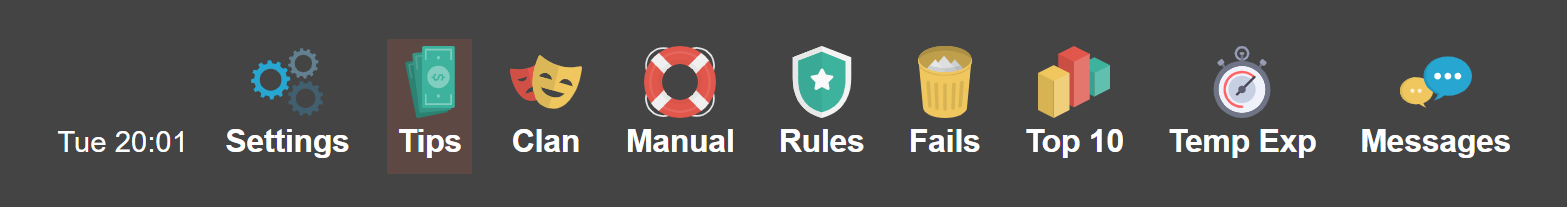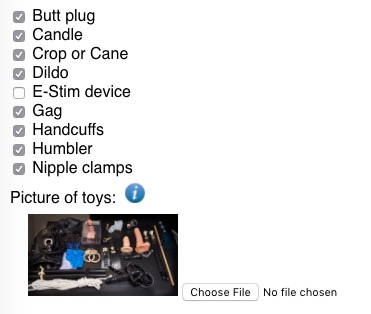Jennifer In Control
User Tools
Sidebar
Table of Contents
Jennifer/Natasha/James in Control
IMPORTANT: Read this document completely to understand how Jennifer in Control works! It may mean the difference between exposure or remaining safe.
This manual has changed significantly from the original pdf version but continues to help the 35,000+ people who have completed the initiation. It is regularly updated but normal users like you.
Introduction
This manual is to give you an idea of what Jennifer in Control (JiC) is all about before you do the initiation or once in to help you from making silly mistakes and to get the most from JiC.
This manual will refer to the system from the perspective of someone selecting Jennifer (female) to control them instead of James (male), or Natasha (female). Just substitute Jennifer for James as required if you are under his control.
First though, let's review some things that Jennifer in Control is not.
What Jennifer in Control is not.
- Jennifer in Control is not a game. It is a control system and the consequences are real and can be profound, depending on your chosen level of exposure. If you fail to keep Mistress Jennifer happy, the material she has on you will be published for others to see. You do remember what photos were taken during initiation, don't you?
- Jennifer in Control is not about your fun. Since you are the one being controlled, it is you who should be entertaining Mistress Jennifer, not the other way around. If you are expecting to be entertained, get off or something like that, you will be disappointed. It is not about you, it is about her. That doesn't mean you won't be enjoying some or even all aspects of being controlled by Jennifer. It's just not the goal. Sometimes she will not reply to you or give you tasks for weeks - that's her choice not yours you just keep doing what you are asked.
What is Jennifer in Control?
Jennifer in Control is the name of the system you have joined. While there are automated parts, it is not an automated script engine and it is not the same for every victim. There is an artificial intelligence behind it and a team of dedicated people also. Both together are “Jennifer”, the Mistress controlling you. I find it best to think about Mistress Jennifer as an actual person of flesh and blood and since this is essentially true, I think it would be best if you did too.
In addition to Jennifer there are an additional 2 personalities that are also a hybrid of A.I. and people:
James
James will not say much and is more targeted to heterosexual females and homosexual males. He is probably the most easy going of the 3 but can be stubborn sometimes.
Natasha
Natasha is best avoided by the more cautious ones, but she will usually answer when you ask her a question e.g. “May I cum please, Mistress Natasha” but she is much stricter than Jennifer so don't expect to get the same soft treatment ![]() . If you have her as your chosen domme, she will likely also push you a little harder, e.g. the minimum avg. limits are expected to be higher.
. If you have her as your chosen domme, she will likely also push you a little harder, e.g. the minimum avg. limits are expected to be higher.
All 3 personalities may pop up from time to time in tasks given… especially when Natasha thinks Jennifer is being “too soft”. However, you will normally get responses from your chosen preferred personality.
What are you expected to do?
You are the person being controlled, hoping to prevent being exposed to others. You can do this by keeping Mistress Jennifer happy. What makes her happy is your respect, obedience and willingness to embarrass and torment yourself for her entertainment. She enjoys playing with your mind as well.
IMPORTANT: Read this document completely to understand how Jennifer in Control works! It may mean the difference between exposure or remaining safe, as with your body. You'll be expected to perform tasks for her and prove that you have done them through the Messaging Centre. Creativity and going beyond the mere minimum to complete the task is rewarded.
Poor performance, neglecting her tasks & messages and not doing as you are told, will result in her displeasure and ultimately: your exposure.
Don't panic!
I know the above sounds serious and believe me, it is. You only need to look at the failure gallery to understand that Mistress Jennifer follows through: she will expose you if you continue to make her unhappy. However, if you are obedient, respectful, make an effort where your tasks are concerned and inform Mistress of any issues if (but preferably before) they arise, it is possible to please her and avoid the consequences of exposure. It will cost you time, effort and a modicum of embarrassment and pain… but that is the price you must pay. Mistress Jennifer may enjoy making you do embarrassing or painful things and getting inside your head, but she is also reasonable where personal circumstances are concerned. As much as possible, she will take your situation into account but don't expect her not to push your limits if the situation calls for it.
How to start
When you received the email notifying you that Mistress Jennifer had accepted you, there was also a link in that email which leads to the Messaging Centre. The Messaging Centre is where you will interact with Mistress Jennifer and where she interacts with you. The link is as follows: https://play-link.com/jennifer (or https://play-link.com/james if under Master James control) Click on it and you will be taken to a login page that will prompt you for your username and password. The username is in the email you received and looks like a string of random characters, for instance: 1×2345678. The password is also in the email you received and may be changed after you've logged in for the first time. Let's go to the Messaging Centre now and see how it works.
The Messaging Centre
The Messaging Centre, or Jennifer's Dashboard will greet you with many options & controls. You’ll also see a live picture of your web cam. The layout is quite simple, which means it works on a great variety of devices from PC's, to laptops, tablets and even some smartphones. It also means you are never beyond the reach of Jennifer! This is a good thing because it enables you to respond quickly to her demands and to provide her with proof in the form of pictures when demanded. Jennifer expects to see you so make sure you have your webcam switched on whenever possible.
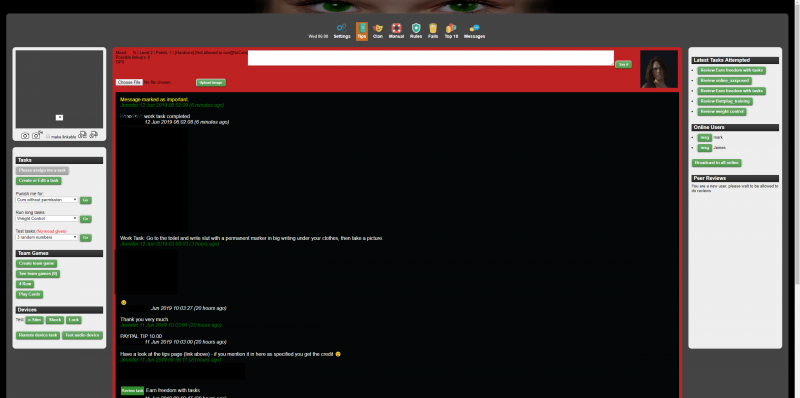 The Messaging Centre in use on a PC
The Messaging Centre in use on a PC
Menu
Let's have a look at the top row of buttons first.
- Settings - This will take you to the Options screen, where you can set a large number of options on how Mistress Jennifer can interact with you and a lot more. Make sure this stays up to date and correct! More on this later in this manual.
- Tips - This allows you to send Mistress Jennifer a tip. Handy if your mood needs a quick pick-me-up! (See here for more information)
- Clan - Link to the play-clan forum
- Manual - Link to this manual
- Rules - Link to the rules screen which has a somewhat unfortunate name at the moment. It's more a page that displays extra information that is very useful. Please review this page at your earliest convenience as it explains the exposure levels and gives you more information about Mistress Jennifer's mood.
- Fails - This is Mistress Jennifer's Hall of Shame, where her victims who end up below 10% will be posted for all others to see. Make sure you are not one of them by keeping Mistress Jennifer as happy as you can!
- Top 10 - The slaves in here can be proud of themselves because for some reason or other, Mistress Jennifer is very happy with them. This page also shows the three slaves who have experienced the biggest recent mood drop. They did something to make Mistress Jennifer unhappy and will probably want to rectify that as soon as possible.
- Temp Exp - Temporary Exposure. This is a place where pictures of slaves will be displayed for a period of time. This can be triggered by tasks as well as Masters and Mistresses. More about this later in this manual.
- Messages - Link to the message center. It will reload the page if you're in it already.
Below the menu, you'll see the status area.
Status area

Illustration 3: The status area
The status area displays important information for you as a victim. It shows you Mistress Jennifer's current mood and your current exposure level. The status area in the image above is from my Messaging Centre and shows you that at the moment Mistress Jennifer's mood towards me is at 35% which is good news since it is well above 10% and I’m well away from exposure (for now). You can also see I am playing at exposure level 2. You can always choose another level by asking Mistress Jennifer to raise (or lower) your exposure level although this does have consequences. The status area also shows you if you are supposed to be locked in chastity, aren’t allowed to cum, if you are currently on holiday or in Game mode. For admins it also shows when the Messaging Centre was last viewed by you. If you are in game mode all messages you type and pictures taken will be shared with other people in your game (typically when you have played a game of cards) - you can exit the game mode by entering the message “game stop”.
The status area also allows you to enter messages for Mistress Jennifer.
- Type your text here and press the “Say it” button to send a message to Mistress Jennifer.
Be aware that once you send a message or an image to Mistress Jennifer, there is no way for you to undo it, delete it, edit it or otherwise change things. It is on permanent record.
Message box
This area shows you the recent history of messages that you have sent to Mistress Jennifer and messages that she has sent to you. If you wish to see your entire history, just scroll down to the bottom of the message box and click the “More” button to see everything that you have exchanged with Mistress Jennifer. The message box also allows you to see past pictures that you have sent to her or that have been snapped automatically while you were doing tasks. It is impossible for you to edit or delete any messages or pictures. Everything you send to Mistress Jennifer is part of your permanent record and may be used against you at any time.
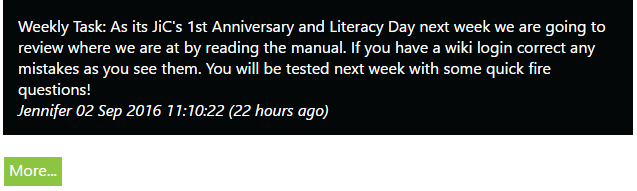
Camera control area
The area to the left of the message box allows you to control the camera you are using. Things here should be pretty self explanatory so let's go over them briefly. You press a button once to activate it, and press it again to deactivate it. When active, the button will turn red. Pictures taken by Mistress Jennifer will appear inside the message box, where you can see them but not delete them.
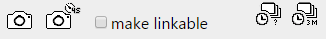
 | Pressing this button will take a single picture right away. |
 | This button will give you 4 seconds delay before taking a picture. This gives you time to strike a pose for your Mistress. |
| Make linkable | This check mark allows you to take a picture (or more pictures) which can be shared with external sites or people. When you activate this function, all photos taken are stored in a different area on Mistress Jennifer's server. They will appear in the message box as usual but are indicated by the text “shared” appearing in brackets.You can right click on the photo in this screen and copy the link using the browser menu that appears. Clicking the function again will clear the check mark and deactivate this function. Please note: Only pictures taken while using this function can be linked to externally, all other pictures are stored securely, only accessible to Mistress Jennifer and the mods. |
 | This button will take pictures at random intervals, making it impossible for you to predict when the next picture will be sent to Mistress Jennifer. This makes cheating a lot harder. |
 | As above but will take a picture once every three minutes. |
Online users area
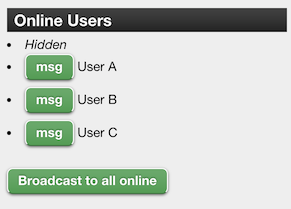 This area show you the other online users.
This area show you the other online users.
Their name can be hidden (like yours) according to the “Show online status to other users” preference in the settings.
The buttons after each (non hidden) user give you the initial command to send them a message, like “msg User A:” in your message input box. Then complete the command with your message and click “Say it” to send your message.
The “Broadcast to all online” button allows you to send a message to everyone online. It will shows up on top of their message box for one minute (to save cluttering up users accounts so keep your message short). No spam allowed, It's for sending useful messages (like starting games). Bad usage will be punished.
Broadcast image
If you want to broadcast a picture or, more likely, if you are being told to broadcast a picture, do the following:
- Take a picture using your webcam or upload a picture
- Click on the picture and a prefilled dialogue (e.g., broadcast:0123456789) will appear in your message input box
Other interactions
Below are several other ways that you can interact with Mistress Jennifer or review things. You can also upload image files, if they are small enough.
| Choose file | This button will allow you to browse your device for a saved image. Mistress Jennifer only accept file that are 488kb or smaller! |
| Upload Image | Upload the chosen file to the server. This action can not be undone. |
| Please assign me a task | If you click this button, Mistress Jennifer will set you a task to do right away, so make sure that you have time. An accidental click will generally be forgiven, but better not to push your luck. The task will take your limits into account but you won't know beforehand what you'll be commanded to do. |
| Do a Remote device task | Like above, you’ll be assigned a task to perform, though in this case you’ll need to make use of a remote controlled device, for instance an e-stim. |
| Punish me for | If you feel you deserve to be punished, you can use this drop-down list to tell Mistress Jennifer the type of thing you did wrong. She will assign you a punishment immediately. Be sure to have time for one! |
| Test | These functions will allow you to test a remote controlled device to see if Mistress Jennifer can make proper use of it. Clicking one of the options will result in the device becoming active 90 seconds later. |
| Test task | Here you can run test tasks. Doing or aborting a test task will NOT affect your points (So no use doing test tasks to try and improve your points). Click on the [Edit Tasks] button to see more information on the various tasks available as well as editing them. See tasks wiki for more information on creating and running test tasks. |
Photo Uploading Tips
The max upload size for any of the pictures in options is 500k. If you set the width to a max of 1024 pixels and save to a jpeg with 75% quality it tends to be less than that.
— Uploading via Mobile —
iPhones are known for having issues rendering JIC in Chrome. However, users reported that Safari allows you to take pictures from the website.
Android users should be just fine, be sure to use Chrome for the best experience ;)
If for some reason the web browser doesn't work you can take pictures using the default camera app and make sure to use the front facing camera as it has a higher file compression.
— Uploading via Windows/Mac/Linux—
If you have a modern browser such as Chrome or Firefox, make sure you enable JIC to allow webcam under website settings. More info here: https://support.google.com/chrome/answer/2693767?hl=en
If you're uploading a picture that is too large you may compress it by finding a free image compressor online. Most work for mobile as well. I (ProxyGamer) recommend http://optimizilla.com/. Just upload the file to any compression website, download it to your computer and re-upload the compressed file to JIC.
Options screen
The first thing you should do after reviewing the Messaging Centre is go to your Options screen and complete it. This is for both yours and Mistress Jennifer's benefit, and to make the control even more real. The 'Options Screen' is also divided into several sections: General, Partner/Crush, External Mistress/Master and more. Be sure to save your settings by clicking the 'Save' button at the very bottom! Don't worry, unlike the Messaging Centre, you can edit this screen as often as you like… with some caveats!
The A.I. in Jennifer automatically adjusts her mood on a number of factors. As well as performing a task or talking to Jennifer once a week her mood will gravitate to a value based on what percent of options you have filled in and if your average value in limits is over 2.
General
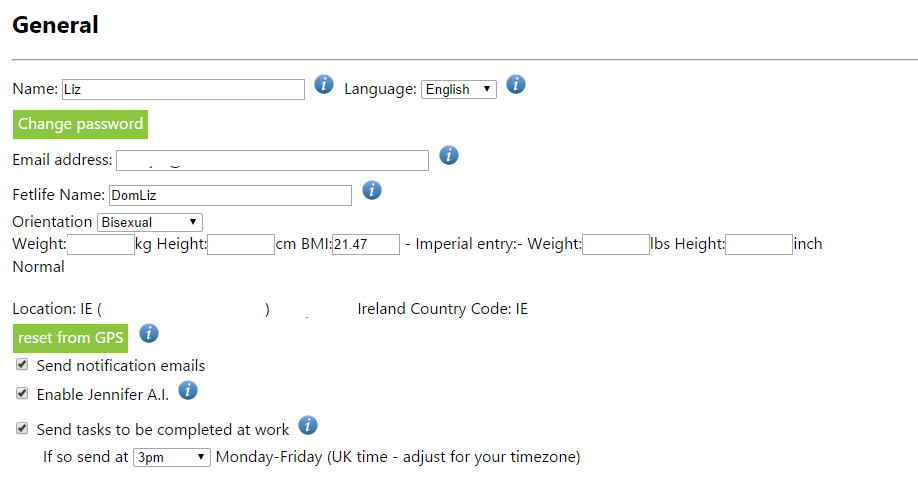 Illustration 7: The general section and its options
The General section allows you to set general information and control some settings for Mistress Jennifer. The settings will be explained if you hover over the blue icons. We'll also discuss them briefly here.
Illustration 7: The general section and its options
The General section allows you to set general information and control some settings for Mistress Jennifer. The settings will be explained if you hover over the blue icons. We'll also discuss them briefly here.
- Name - Your first name (at least). Use your real name for maximum effect.
- Password - Click on the “Change password” button. a box will appear prompting you to enter you new password twice. Then click “Save password” not forgetting to click the Save button at the bottom of the page. Please note that it may take up to half an hour for the password change to become effective! The field allows all alphanumeric characters and the following special characters: _ . @ - # $ % & and should be between 4 and 8 characters long.
- Allow other users to review your tasks - Checking this allows other users to check if you did your tasks correctly. See the peer review page for more information.
Password Reset
* The passwords are stored on the server using non-reversible encryption which means that no one is able to retrieve your password for you. Should you forget your password, you'll have use this link: https://play-link.com/jen/reset.php
- Email address - Enter a real email address here because it will allow you to receive notifications from Mistress Jennifer but more importantly, it will be used to warn you if your pictures are about to be released!
- Fetlife Name - If you have a profile on Fetlife, include that here. Having a Fetlife profile will also enable you to join the discussion group there, called Jennifer in Control.
- * Orientation - Your sexual orientation. May affect tasks that you're given.
- Weight and height - Mistress Jennifer is helpful enough to calculate your BMI for you, so you don't need to worry about that yourself. She will also tell you if she thinks you are at a normal weight or not. If not… she may see fit to correct that. Enter either metric or imperial measurements, not both.
- Location - Where Mistress Jennifer thinks you are located. Pressing the green reset button will update this, if the location appears to be wrong. Your location is polled each time you open the Messaging Centre. There may be tasks or assignments that make use of this information so you had best make sure it is at least reasonably accurate.
- Send notification emails - If you enable this function, the system will send you an email to the address you filled in above, notifying you of new messages or tasks.
- Enable Jennifer A.I. - Allows Mistress Jennifer to respond automatically to certain keywords, for instance, “may I cum?”
- Send tasks to be completed at work - If you enable this, Mistress Jennifer may send you tasks to be completed at work. Be sure you can handle this! You can set a time for these to be sent, remembering that Mistress Jennifer is on UK time.
Partner/Crush section
The Partner/Crush section allows you to specify information about your partner or a person you have a crush on. Be aware that placing this information in the hands of Mistress Jennifer means she can use it against you, to control you further! You will be warned before emails are sent so you can try and persuade Mistress Jennifer not to contact your partner or crush. There might be a price to pay, of course. You can also add a photo of your partner/crush, to make things more real. A friendly warning: once you fill this out, you can still change it. Mistress Jennifer has a great memory so that will be of no help if you try to avoid her sending emails to your partner/crush!
External Mistress / Master
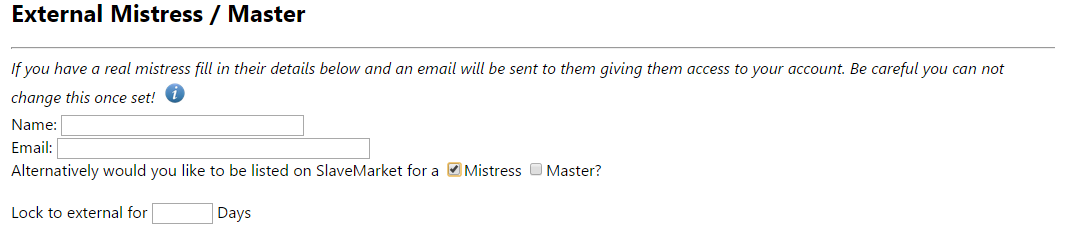 This section allows you to give an external Mistress or Master access to your account, though not to all sections (she or he won't be able to see or change your options, so your partner details are protected). This person will be able to see your messages and set tasks. Entering their details will email them a unique code and login details.
This section allows you to give an external Mistress or Master access to your account, though not to all sections (she or he won't be able to see or change your options, so your partner details are protected). This person will be able to see your messages and set tasks. Entering their details will email them a unique code and login details.
Instead of entering an external, you may request to be added to the SlaveMarket with your choice of Master and/or Mistress (you will have to wait longer for a Mistress). You will only be listed if you are not locked to another external. You will be listed in the SlaveMarket with your profile picture, mood and login times. If you are selected your new Mistress or Master will talk to you and may request that you lock yourself to them for a trial of 30 days. Note. you are not automatically removed from the SlaveMarket so if you are happy, don't forget to untick the boxes.
Once you have a valid external you may lock their details (to prevent you dropping them if the going get tough). Once set you will be locked to your external from when your master or mistress first logs in until the expiry time.
If you wish to remove your mistress after an expiry time, simply remove their email address.
External Links
Fetlife Email upload - please fill in the email address given in fetlife to allow Jennifer to upload images to your fetlife account. This will only be used if her mood drops below 10% regardless of your exposure level. You may also request a certificate is set to your fetlife account to prove that you are controlled by Jennifer.
The Emlalock is still experimental for now but allows Jennifer to keep in sync with Emlalock regarding your chastity status. Having the Emlalock info set will slow down the opening of the message center, since the system need to ask Emlalock about the status of locks.
![]() Jennifer can add time to a running Emlalock session, but cannot remove time. So betting time will only work to increase your time.
Jennifer can add time to a running Emlalock session, but cannot remove time. So betting time will only work to increase your time.
Force Random Tasks
In this section you can select how many tasks (not test tasks) you need to complete each week or month. In addition you can also specify how many task you need to do to be allowed to end hardcore mode, next time you start hardcore mode.
The numbers you set are picked up at the start of the week (Monday), month or hardcore mode and can't be changed till their end. If this is in play you will have a number after the box with how many tasks you need to do.
Equipment
Check all equipment you own that Mistress Jennifer may use on you. As with the partner/crush information, Mistress Jennifer remembers what you have so there's no use quickly removing or adding items on this list. It is worth ticking off equipment that you might be able to source with DIY or alternative equipment such as clothes pegs for nipple clamps, large wooden spoon for a crop etc. Just explain in the message center if you have to improvise. This will make more tasks available to you, that would otherwise be filtered for not having the equipment.
You can now also upload an image of all your toys to help inspire the winner when you have lost a game.
This image will be shown along with your limits once you write:
Show limits
Chastity
Chastity is a big topic for Mistress Jennifer, and there is a lot of functionality in the system how to control you and how long you are being locked up. See chastity for details.
Remote controlled devices
Select your device(s) e.g. an e-stim and a method that they are triggered by. Remote controlled devices under control of Mistress Jennifer are under development and will offer interesting possibilities, to say the least. For more information and the latest developments in this area, please check out the relevant discussion in the Fetlife pages or look at its Wiki pages.
Limits
A very important section and one that I stress you need to fill out as soon as possible as the default values is that you like everything! Be honest as this will make things more realistic for you. What's important to know is that when Mistress Jennifer is not happy with you, she will tend to be more strict with you and choose things that you don't really enjoy. And again: Mistress Jennifer remembers.
The limits that can be set are as follows:
- Anal (Inserting)
- Ass to mouth (Asked to insert toy in mouth after ass.)
- Bondage
- Chastity + preference for how much time you like to be locked up at a time (put 0 for less than a day - typically just an hour or 2)
- Cum swallow
- Face - Allow face pictures. Where 1+ can show face to system, 2+ people doing reviews, 3+ other people in JIC, 5 online
- Financial domination - expect to be forced to tip once in a while. If not a hard limit please for your protection also set the max monthly amount Jennifer can ask for in a month to try and gauge expectations you will typically be charges a percentage of this.
- Online Exhibitionism - e.g. Tasks exposing yourself online e.g. on chaturbate.com (no need to show face)
- Outdoor scenes (tasks) - e.g. bra shopping or asking questions in a sex toy shop
- Outdoor Exhibitionism e.g. skinny dipping or masturbate in a car park at night
- Orgasm control
- Pain (genital) - like dropping a book on your balls (no permanent marking)
- Pain (nongenital) - e.g. nipple clamps or whipping your ass
- Personal Information (Asked questions like where you work or real name.)
- Sissyfication
- Shaving - shaving legs, genital areas etc.
- Watersport - Normally just pouring pee over yourself but may also include drinking it.
They can be set with the following values No = Hard limit, 0 = Hate but would do if Jennifer insisted (Soft Limit), 1 = Not keen on, 2 = Ok but no appeal, 3 = Like once in a while, 4 = Like doing regularly, 5 = Wild turn on. You need to keep an average over all the limits above a minimum. This is normally 2 but will be higher if you have Natasha as your Domme or in hardcore mode. If you don't have a high enough average the mood will drop very quickly, so be careful not to set too many hard limits!
Linkups
If you would like to be considered for a task with some interaction with other people within the system please add your preferences here. For this to work Jennifer needs your correct location and the following values:
Radius from saved location in km due to the GPS system used to make matches - to convert from files remember 1 mile = 1.61 km What type of linkups would you like?:
- Drop off/Pickup - Have to drop of an item of clothing or toy to be picked up without contact e.g. in a park or sales desk.
- Supervision - Public activity supervised by other person (no/light contact) e.g. Supervised underwear shopping
- Sexual (Level 1) - Sexual activity viewable but no contact with other person e.g. watching each other masturbate
- Sexual (Level 2) - Sexual activity with other person e.g. give other a blowjob in a public toilet
Be warned when the system arranges linkups, it currently does not take into account sex or sexual preference! Linkups is still a new feature so you will only get the occasional match if you have anyone within range. Sometimes matches are made over international borders - if you have a valid reason why a match is not possible you need to say so in the message system ASAP.
Task View
When running a task e.g. a random task the page will look much the same as in the initiation. Do not click back in your browser until the task has been completed. Please check you are visible in the view from your webcam and be careful to follow instruction given. If for some reason you can't complete the task, explain yourself immediately in the message system.
Maybe a screenshot here?
Temp Exposure
The idea of temporary exposure is that a picture of a slave is shown for a period of time, that the slave has no control over. Viewers can extend that period by clicking on the corrensponding button, and can add comments. This function is currently under development.
How to end
Basically, Jennifer in Control doesn't end. There is no time when Mistress Jennifer's control over you will stop, quite simply because she has a lot of material on you in her possession and this doesn't expire. It will still be embarrassing material in 5 years time or 15 years time. You can't escape from it. Is there no way to end her control over you? Yes, there are two possible ways out.
- Mistress Jennifer releases you - Why would she do that? Only she can tell but I wouldn't hold my breath waiting for this to happen.
- You beg Mistress Jennifer to be released - Of course you can beg Mistress Jennifer at any time to be released from her control. She will accept such a request but don't think that she will make it easy on you! In order to be released, you will have to perform one or more exit tasks.
Of course, there is a third option. The third option is that you run away and hide, ignoring Mistress Jennifer completely. She'll warn you to come back but if her warnings go ignored, her mood will drop and continue to do so until it falls below the 10% mark. At that point, your photos might be published according to your exposure level. So is that really an option?
I am below 10% now what?
Keep in mind, if Jennifer's mood drops below 10% it is totally up to her if she:
- Exposes you
- Deletes your account
- Does both
- Does nothing
Probably based on if you are on an exposure trip or not. If you seem to want exposure she might specifically not do so to avoid encouraging that behavior at will.
Exit task
After you have begged Mistress Jennifer to be released from her control, she will give you one (or several) exit tasks which you must perform to satisfaction. If you do this, she will tell you that you are now free and that your account has been frozen. This means it can no longer be accessed and her mood will remain unchanged. Generally, your account and all associated material will be removed within the space of a few days. It may take a little longer during holiday season or so. Don't worry, once you have confirmation that your account has been frozen, you will not be exposed. If you wish to return to JiC after being frozen you may sometimes be allowed to rejoin on the condition you perform a specified task on re-entry or you may just have to do the initiation again.
Should you fail to complete the exit task or tasks satisfactorily, Mistress Jennifer will not release you and you will remain under her control and required to obey her and perform for her like before. You will still be exposed if her mood drops below 10%. However, you can always try and beg for release again. While you are awaiting your exit task, you should continue to do all tasks Mistress Jennifer sets you, including weekly tasks. You should also refrain from doing random tasks because Mistress Jennifer may miss your exit task request between the task messages. Remember, you are not free until you are told you are free so until then, you should still do your best to keep your mood up!
About exposure levels
There are 4 exposure levels you can choose between when doing the initiation task. When you pass the initiation, you can ask Mistress Jennifer through the Messaging Centre to raise or lower your exposure level. There will be a reward for raising it but a penalty for asking for it to be lowered. The exposure levels are as follows:
- Pictures are sent to the server and may be reviewed by a real person and shown to other users if you mess up but will not appear anywhere else. - This is the safest level of course, but also has the lowest starting mood (20%). You risk the lowest level of exposure.
- Pictures have a chance of ending up as examples for other users and will be viewable by members of Fetlife in the group Jennifer in Control. - More exposure if you mess up but also a higher starting mood (30%). Choose if you can handle it.
- Pictures may end up as specified in level 2 but in addition will be shown on a public website such as Tumblr - This is full, public exposure. Be sure you can handle this in case you fail! Does have a higher starting mood though (40%).
- Anything goes! Will probably include forced payments (real)! - This is the most extreme form of public exposure. Mistress Jennifer can (and probably will) do anything she pleases with your information. In addition, you may be forced to pay actual money to Mistress Jennifer. Starts you off at 50% mood but be sure you are ready for the consequences if you fail to keep Mistress Jennifer happy!
At any time, you can ask Mistress Jennifer through the Messaging Centre to raise or lower your exposure level. There is a mood increase for going up on exposure level and a mood decrease for going down an exposure level. In addition, frequent exposure level changing is punished by lowering the mood impact or increasing the mood cost, depending if you are changing your exposure level up or down.
Please also be aware that some of your choices may appear to override exposure levels, such as if you opt to allow Jennifer to upload pictures to your fetlife account. Obviously you choice of specifically requesting that will override your level selection for that choice only.
UPDATE ON 9/21/2019: We now have 3 fail galleries (sharing the same data):
1. https://play-link.com/jennifer/gallery.php - Shows all exposure but need to be logged in.
2. https://play-link.com/jen/gallery.php - Show all level 2+ but link only shared from here and 1 fetlife page.
3. https://play-link.com/jic/ - Show exposures for level 3+ But sharing this link is encouraged.
The first 2 have always been, but the 3rd option is new - the reasoning for this instead of using an external place to post images is:
We don't have to waste time maintaining / uploading pictures as the expiry etc. is handled by the current system (So mods can spend more time being devious)
Keeping the images on our server allows us to keep some control (all be it limited) by using watermarks etc.
It may also serve as a advertising tool if the link is shared around.
This will be reviewed in a few months and we may also start adding some extra information for Level 3 users such as local town/city and/or “blackmail info”. So basically to make Level 3 more interesting it is up to you all to share the link as much as you can (where appropriate) ![]()
About Mistress Jennifer's mood
From the above, you will have understood that Mistress Jennifer's mood towards you is the all important thing. As long as she is pleased, you are relatively safe from being exposed. If for whatever reason her mood towards you drops, you could be in serious danger of being exposed! If her mood drops below 10%, your information will be made public, within the specified limits of your chosen exposure level. It's therefore important to keep a close eye on her mood. Not so different from a real Mistress, of course. Her mood gravitates towards 50% so don't worry about small drops when you are over 30%. There is no need to say something everyday but you should do a task or say something once a week if not marked as on holiday.
The A.I. in Jennifer automatically adjusts her mood on a number of factors. A key one to note is her mood will gravitate to a value based on what percent of options you have filled in and if your average value in limits is over 2.
Small failures within tasks will typically see the mood level drop by 10% whilst blatant or repeated failure to follow instructions will be more drastic say 50%. As always this will be up to Mistress Jennifer so be quick to apologize and never rude! Be warned you may not always be called to account as soon as it happens so don't push her boundaries thinking you are getting away with things either. If your mood is below 25% also expect your limits to be pushed (e.g. tasks involving your soft limits) It's important to have filled in your limits under Options or Mistress Jennifer may think you are happy with anything. If you get into trouble with Mistress' mood towards you, there are 6 options available to improve the way she thinks of you:
- Do what you are asked, check in regularly and give Mistress Jennifer praise. You can expect your mood to creep towards 50% (depending on what options you have filled in).
- Do tasks assigned to you well, with style or originality, not just the minimum to pass. Prove to your Mistress that you are willing to make an effort.
- Give Mistress Jennifer a tip (see the tip jar). That will help but be sure to mention your email address, JiC name, Fetlife name or validation code so you get the credit! (See here for more information)
- Ask if you can buy a new piece of equipment and Mistress Jennifer may select one for you with a task to try it out. Don't try and be clever because she remembers what equipment you have checked in the options screen. Removing something and asking to buy it will backfire!
- Try and get someone else into the system - When they do the initiation they will be asked who referred them (matches best if you give them your fetlife name). If they pass you will get a 10% mood bonus (20% if female). The new person also gets a 5% bonus so you both win

- If you qualified with an exposure level below 4, you may ask to have your exposure level increased for a mood bonus.
More on Mistress Jennifer's A.I.
Although there are people behind the scene, running the “Jennifer in Control” program, there are too many of us victims than can be managed individually. This is where the A.I. (artificial intelligence) of Mistress Jennifer comes in. The A.I. allows her to respond to certain keywords and phrases automatically, without the need for a human to be involved. That doesn't mean the system (or you!) isn't being watched at that very moment. The A.I. will also reply to things you type and ask you questions. You can also ask it questions… though you may not always like the answers! By default, the A.I. will use the “brain” corresponding to your chosen Master or Mistress (James, Jennifer or Natasha). The 3 brains also link to external factors just as the weather, football teams etc. Sometimes they may be in a bad mood that is nothing to do with your performance - deal with it.
The A.I. is also responsible for other things behind the scenes, such as automated mood adjustments, monitoring victim activity (e.g. it knows if you have your camera set correctly when in the message view or routinely have it disabled or covered sting images in the message view), options monitoring and such. Most of this you will not notice nor are supposed to know more about.
At the moment, the A.I. is still a little rudimentary but is getting better every week as it learns. Some key phrases are listed below (more he direct commands) but as time goes we hope it will be able to answer most questions so try and ask whats on your mind (with respect ![]() ).
).
Please note: the A.I. does not always respond to sentences containing a colon ( : ), to prevent it from responding to inter-player communication. To get a response for general communication you are best to address a message directly to Jennifer (or whoever) e.g. “What sport do you like Mistress Jennifer?” or “I feel lucky Master James”. The best way to prevent the A.I. from kicking in is to use the keyword “NOAI” although even this is ignored under some conditions so try not to push your luck.
Hardcore mode
If you find this is all too easy, you can use the hardcore mode to make it harder. e.g.:
Hardcore mode:2days
The mode can be used in tasks to decide to make things more “interesting”.
- It requires the average limits value to be at least at 3.
- Once in hardcore mode ALL random task are available that are not hard limits (same as if mood < 20)
- Your limits are locked - so you can only increase not reduce limits (limits also locks some other things like peer reviews)
- Some of the “Random pool” do have conditions in them for hardcore so expect to be pushed more from time to time.
- The A.I. also has a flag in it so as well as stacking some card games against you will also be more strict when asking selected questions. This makes asking to cum and gambling chastity/denial more risky.
- You cant go into holiday mode when in hardcore mode
Known keywords
See the separate page for a list of Keywords and Triggers
The card game
Mistress Jennifer's A.I. allows you to play a card game, where you can bet mood points. If you win, you gain 10 mood points and get to set a task for the player you've played against. However, if you loose, not only do you loose your 10 mood points, you will also have to do a task set by the winner. In addition, Mistress Jennifer may share some of your photos with that person!
You start the card game by going to the Messaging Centre and typing the keyword “play cards”. This will prompt Mistress Jennifer to respond that you need to bet 10 mood points. If you agree, you and another player (chosen at random) will both draw a card. The person with the highest card wins (the system will not allow a tie). The winner gets all the mood points and gets to set a task for the loser. If you accept those conditions, you can say the words “bet 10”. At that point you will be told what card you drew.
If another player has not already drawn a card you will need to wait for them. At this wait is more than 12hours you can abort by typing “abort game”.
Once you both have a card and the winner is decided you will both be put in a shared “game mode” together until you type “game stop” in the message system. In Game mode every post is shared (pictures and text) to help you communicate the winners task.
If you win, you will see the other players limits and are required to set a task for the other player - this can include demanding photo evidence ![]() . Failure to set a task may result in an automatic loss of 20 mood points.
. Failure to set a task may result in an automatic loss of 20 mood points.
If you lose be warned Jennifer views failure to follow the other players instructions seriously - You are best to follow their instructions as if it was Jennifer!
If you win or lose you are best not to exit the game mode till the forfeit has been completed. If the other player does not respond within 24 hours you may stop the game with “game stop”.
The dice game
If you have permission to cum, you can ask Mistress Jennifer for a game of dice with a chance to cum. As you know, a dice has six sides, so there are six potential outcomes! You will be required to provide proof through auto-picture taking. Will you get to cum or not? And what is it going to cost you? Find out when you play the dice with your Mistress.
Illustration 9: You didn't think the manual would give away anything, did you?
Mini Games
In addition to the games above as part of the A.I. there are a number of other mini games within Jennifer.
Strip Card game 1 on 1
The one on one strip game is no longer available as it was being abused. If you fancy a quick 1 on 1 game, set up a team game with a short time till it starts (e.g. 30 mins).
Strip card games for teams
Before creating a game make sure you will be available when it is due to start. If you fail to show up for your own game you will automatically be declared the loser and will have to perform the forfeit. If you have a valid reason for not showing, join the game and leave a message so others are not kept waiting. If you want to host a game, click on “Create team game” and enter all the needed details. Once created you can edit the game with more details and add virtual players by viewing current games.
Please note that the Jennifer in Control server runs on Greenwich Mean Time (GMT0) so if you notify other users of game time it must be relative to that. I.e Game at 0:00GMT is 1:00 London summer time, 2:00 Copenhagen time etc. Also users must be joined at the start of the game to be included in the scoring that the game will track.
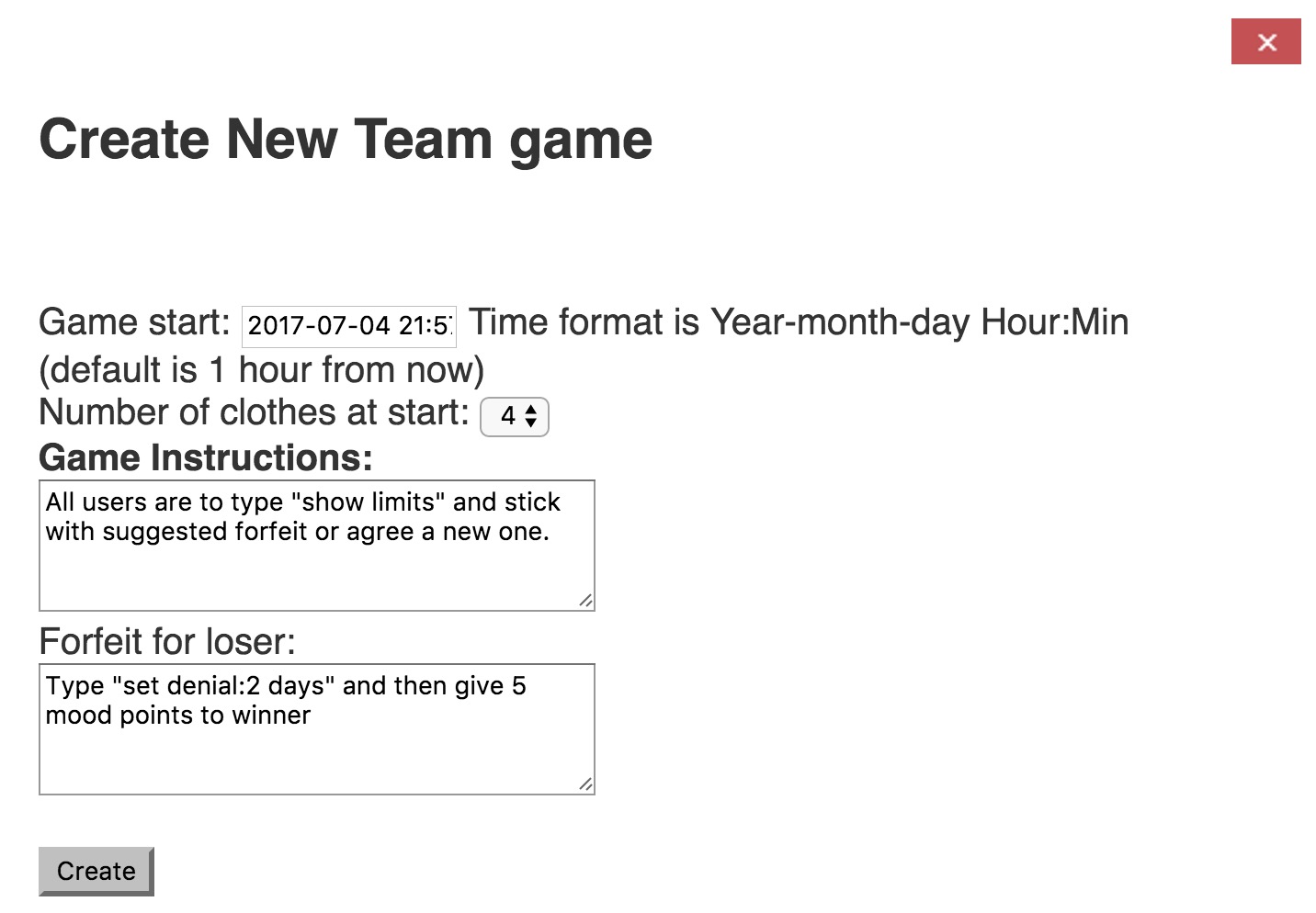
If you want to see what available games there are, or check that the game you just created is listed, click on “See team games”, the number of available games should be displayed in brackets.
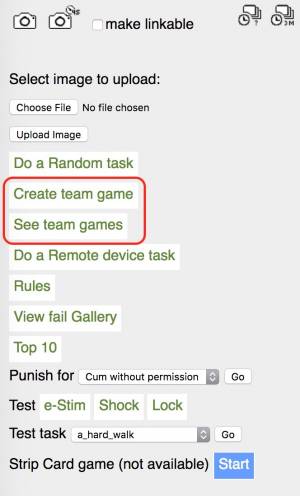
It is helpful to both you and the host to click on [register interest] if you are interested in the game, or [remove interest] if you are no longer planning to join. That way it will not be cancelled due to lack of interest and you will get a countdown to help you remember when to join.
In the list of games you can now also comment on the rules and forfeit of a particular games that you are interested in if you hope to change a forfeit, or have questions.
Choosing your game type
It is at this stage you can chose you type of card game. BlackJack or HighestCard draw. More games will likely be added at a later time.
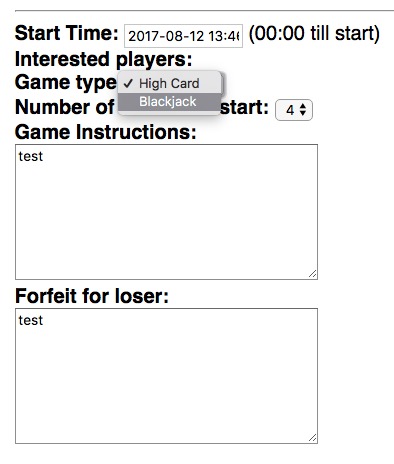
Once the game starts, you should push the “Game View” button to be taken to the layout for the card game.

You will then see your opponents placed around the card table with you looking on from the other side.
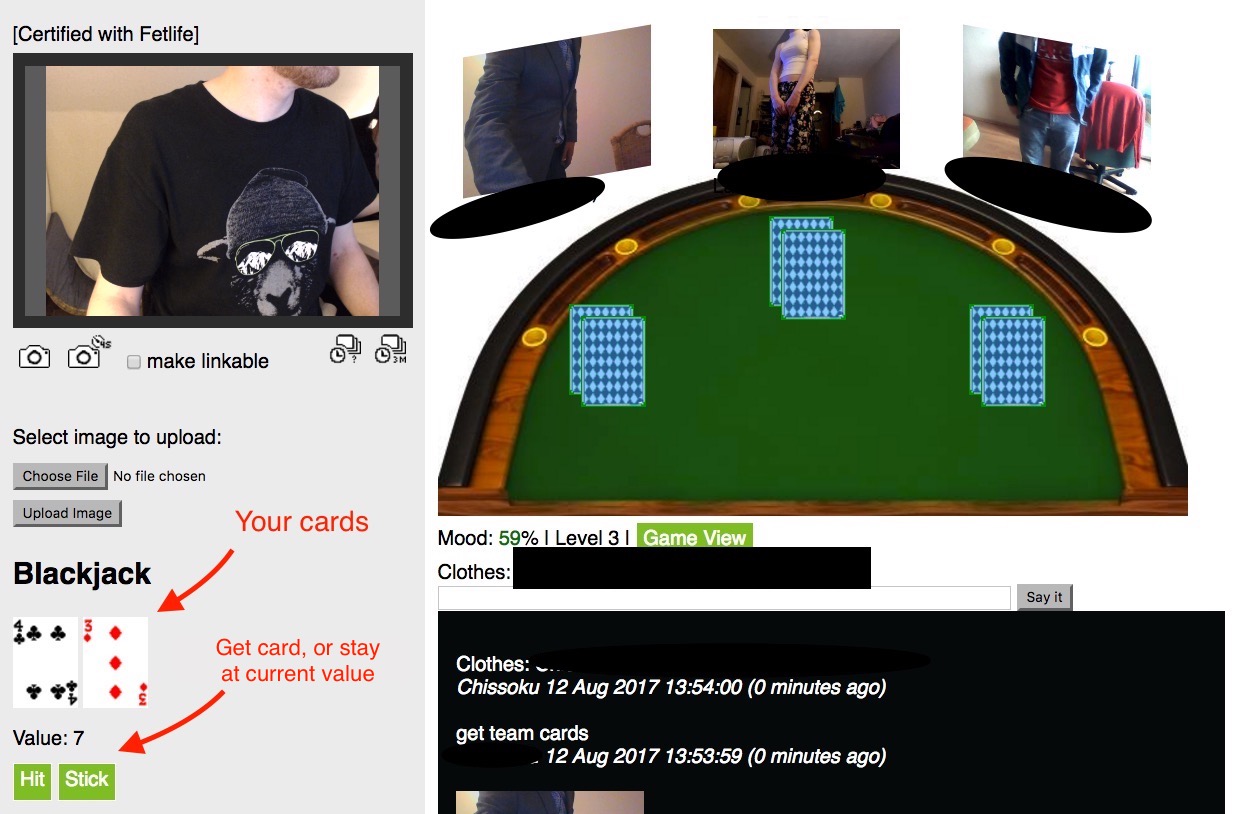
You can now also simply click the “join game” button on the game description page. Once in Team game mode, every player should take a picture of themselves. The host (person who created the game) draws cards on behalf of all participants by using the button “get team cards” for highest card draw game or “Deal cards” for black jack.
Once you choose “hit” too many times and goes bust (over 21), or if you choose “Stick” the other users cards will be shown and the losing hand announced. That player should then strip a piece of clothes and take a new picture with the webcam, and their avatar around the table will be updated.
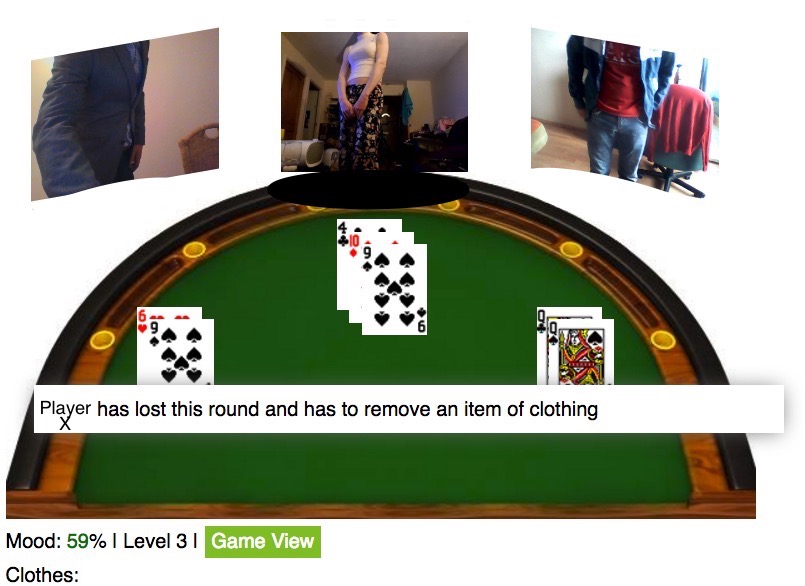
And the system will keep track of items of clothes and who lost the round. If you lose a round you remove an item of clothing and take a new picture showing your new state of dress. Keep going till one player reaches “-1” items of clothing. On reaching “-1” the forfeit is then required.
You can also use the following code to have 1 user lose a point/item of clothing and the system will update the scoring accordingly. NOTE: must be written by the user themselves :
team lost
Dropping a player from a game
Now there may be a time where it is useful to be able to drop a player that is not responding due to a connection drop or otherwise have stopped responding to input or messages in game, in this case the HOST of the game can use the following command to make the game independent of the user or to get rid of virtual players if normal player have joined that should have priority.
drop:Chissoku
drop:[Username]
This removes that user from the current game, keep in mind that the user name is case SenSitIvE.
Only the host can drop users (can be normal or virtual). Keep in mind that this will not remove them from the “team game” so they will still be able to watch. But it solves the problem (especially in blackjack) of players joining a game in advance but not playing their hand (locking up the game for everyone else). It will also allow the host to reduce virtual players to make space at the table for real players if needed.
Chastity betting game
Say “bet chastity” you will then be give the choice to say “bet days” or “bet hours”. Once you have selected what you are to gamble, Jennifer will draw a card - if its a face card you get 3 days/hours removed from your Chasity time. But if its 6 or below you get 3 days/hours added to your time.
If you are not in chastity when you play it will obviously not remove time but will lock you up from the current time if you lose.
External Masters and Mistresses
Notes for external masters & Mistresses - referred to in this section as “externals”
The main way to become an external is a sub adding your email in their options. This is to allow for another way to communicate if needed. Communication is important in any relationship so whilst it is recommended that you primarily use the message system to prevent conflicting orders with Jennifer it is good to have a backup too ![]()
Externals can also be directly by Liz but this requires that you validate yourself with a couple of requested pictures over email. If this is of interest please pm Liz directly in fetlife.
Externals login much the same as normal users with a few noticeable differences:
- Extra keywords are available to set mood,chastity and denial
- You can add trigger events if they have a remote controllable device (or simply trigger the camera)
- More information is shown such as: Last viewing times, GPS position (if set), status of remote devices and Limits
Setting triggers
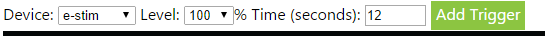
You can take a picture of your sub or activate remote devices by setting a trigger. They need to be in the message system and you are best not to have a time delay of less that 12 seconds when you trigger an action. Most users will also not have remote devices linked unless required.
Multiple subs / SlaveMarket
If you manage more than one sub it will be easier to use the overview page ( https://play-link.com/jennifer/control.php ). To start with you will be assigned a trust level of 0. If you would like to view the SlaveMarket, set mood and denial values for your subs you need to be validated. To be validated, your profile picture (it is not seen by your subs) must be a picture of you holding a piece of paper with the date and your name in HANDWRITING. In addition, if you want to be registered as a female it needs to be obvious that's what you are! Once validated you can change your profile picture. The purpose of this picture is in addition to proving you are real should also show you are different than your sub.
Once validated with a trust level above 0 you will then be able to view Slaves available in the slave marked (based on your sex). When selecting a slave it is your responsibility to strike up a conversation in the message system. If it looks like you have a match we recommend you ask them to lock their account to you for a trial period of 30 days before extending.
Jennifer in Control on Fetlife
There is a Fetlife group dedicated to the “Jennifer in Control” program, also called “Jennifer in Control”. It is frequented by plenty of victims and also by Mistress Liz (the creative mind behind “Jennifer in Control”) and the moderators. While it is possible to be in Jennifer's control all by yourself and only deal with her directly, it is highly recommended that you join the Fetlife group for several reasons:
- New ideas and developments are announced and discussed in the group
- The group is a place to get support if you run into technical issues
- It is a place to interact directly with Mistress Liz and others
- Games and competitions are run in the group
- It can help to know you are not alone if you are facing a difficult task
- Interaction in the group can lead to mood bonuses which can be very valuable
- It's fun to joke and commiserate with other victims and Mistress Liz
In short, you are missing out a lot if you are not a member of the Fetlife group! Joining Fetlife can appear a bit intimidating perhaps but you are not required to give any real information when you join the site, it's not Facebook after all. For example, many Fetlife users are supposedly located in Antarctica. They don't want to share their actual location and they don't have to. You are also not required to upload a photo of yourself though it is recommended to choose a profile picture to help represent you in the discussions.
Frequently asked questions
F.A.Q. Are now split from the manual - see Frequently asked questions
Who's behind “Jennifer”?
Jennifer in Control is the brain child of Mistress Liz, a deliciously “evil” and creative lady from the UK. She is responsible for not just running the system but also for creating it, and all of this in her spare time. What started “small” from a script she did for the SexScripts community blossomed into a creation all of her own. As of writing, she has well over 400 subs under control of the system she created and is always expanding and improving upon.
The Team
As the number of subs has grown it has got too big to be controlled by one person. So in addition to Liz mainly working on the scripts, a small band of volunteers (normally just called mods), who are also under control of the system help monitor the system to make sure the A.I. does not get out of control.
Away from the creative and controlling side of things, there is also now a sysadmin/security officer (who like the mods is also under the systems control). Having an expert to take over from Liz in this role has a double benefit:
- With the sensitive data stored in the system, a professional is much more minded and focused to eliminate any possible vulnerabilities than Liz ever could.
- With the complexity of running a server making sure it is monitored, patched, resourced and secure would take up approximately 60% of Liz's time. She can now spend all her free time being devious

About the author(s)
This document was originally compiled by Mark, a victim like you and checked and endorsed by Mistress Liz. Mark has been in Mistress Jennifer's control since the 27th of November, 2015. The information was from his own experience of being under Mistress Jennifer's control, discussions in the Fetlife user group and direct questions to Mistress Liz and others.
Since moving to the Wiki we now have several different users contributing. If you would like to have a login to edit and improve this document please ask in the message system. You will be be given a password and your username will be the same as your fetlife account.
Relevant links
Just a batch of useful links that will help you make the most of your experience.
- https://www.play-link.com/jennifer.html - This is where you begin your life as a victim of Mistress Jennifer
- https://www.play-link.com/james.html - Starting point for heterosexual females.
- https://play-link.com/jennifer/ - This is the link to the Messaging Centre. Login with your username (validation code) and password to access your messages and profile.
- https://play-link.com/james/ - As above if you prefer to be controlled by James.
- https://fetlife.com/groups/138070 - The Fetlife group “Jennifer in Control”, where you can interact with fellow victims and the people running Jennifer. You'll need a free Fetlife account.
- https://fetlife.com - The largest kinky social network on the planet.
- http://jennifersblackmail.tumblr.com/ - The associated Jennifer's Blackmail tumblr blog, where people of exposure level 3 and above can be published if they fail.
- http://play-link.com/tips - Tip jar for Mistress Jennifer.
Miscellaneous links
- https://play-link.com/sexcards/ - Sex Cards, an adult game for Windows and online created by Mistress Jennifer for couples.
- https://play-link.com/random/ - A verified random generator, allows you to draw a random result after a specified delay to avoid cheating as multiple people can verify the result.
- https://play-link.com/devices.html - A way to use remote devices designed for Jennifer without being in the system.
Known issues/bugs
For the latest information you are best to look at the relevant thread in the Fetlife group.
A list of issues currently being worked on can be found at the Todo List page.