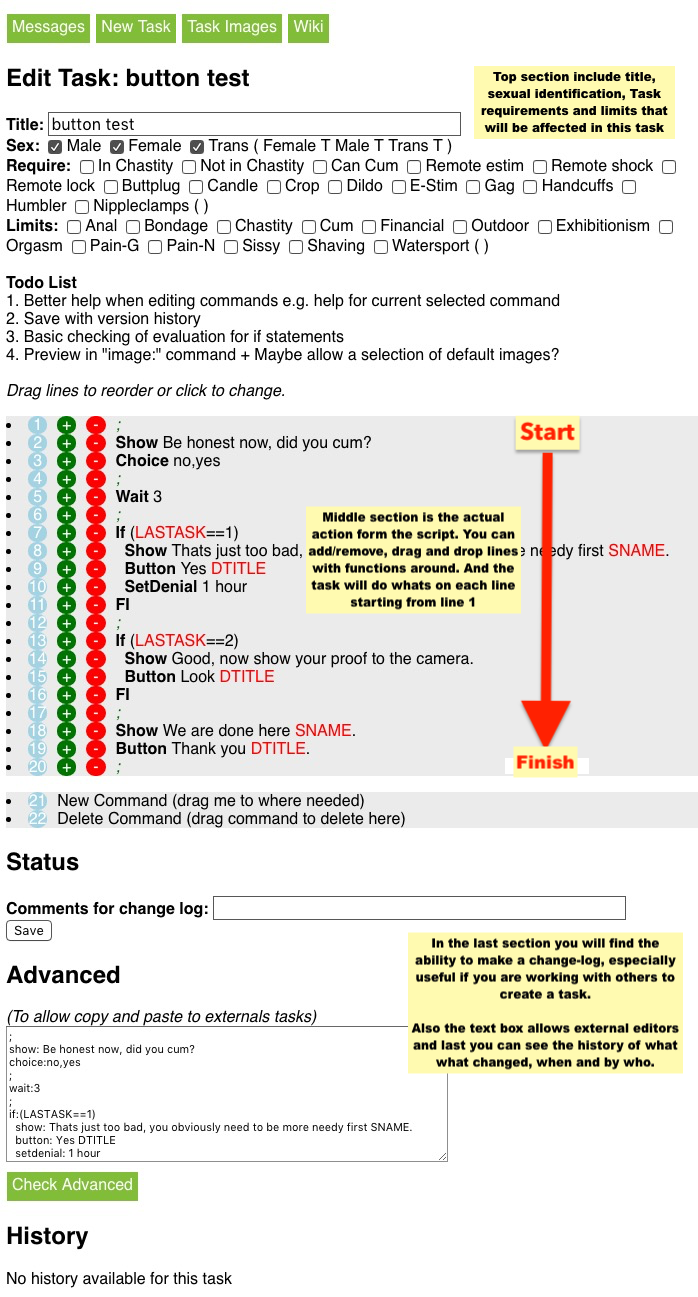Jennifer In Control
User Tools
Sidebar
Table of Contents
Editing / Creating a task
If you want to edit or create a task this can now no longer be done here. Please see the section below on Task Editor.
Tasks are no longer shown on the wiki please log in to JiC and then go to Test task list. From here you will be able to view, edit and run tasks.
If you feel a task is ready to be added to the system, set the status as appropriate in the editor.
Running Tasks
When running a task you have two ways:
- Test - This shows more debugging information at the bottom of the screen and ignores the effect of denial and chastity commands.
- Run - Runs the task as if it was a validated random task, no debug info and chastity lockups etc need to be observed.
Note both ways of running the test tasks will not affect mood levels - if you need increase Jennifers mood do a random task.
Task Script
The scripting language is relatively simple and hopefully easy to understand from reading what the commands do.
However a couple of things that are worth highlighting before you jump in:
- NEVER use double quotes (“)
- When assigning a variable a string value or using a string value in a condition use single quotes.
Lets start by looking at a simple example.
Simple Example
;This is a comment line. It doesn't do anything, but makes this code easier to read! show:I'm going to be nice and give you a chance to cum today. First, get naked and fetch a pair of handcuffs. wait:60 cam:1 button:Naked and ready, Mistress show:Good, let's get started. Play with yourself, get yourself nice and excited for me. sound:bell.wav wait:30
A-Z of Script commands
Recently added commands
savetemp1,savegtemp1,loadtemp1,loadgtemp1,loadtemp2,loadtemp3,savetemp2,savetemp3
Except for comment lines all commands are on a new line with a colon between the command and the parameter.
| Command | Parameter | Description |
|---|---|---|
| addwtasks | number of tasks | adds x tasks to min required weekly amount |
| addmtasks | number of tasks | adds x tasks to min required monthly amount |
| locklimits | number of days | Locks limits for x days (if current lock less than that) |
| asktext | prompt text | Text input box - result saved in LASTASK |
| asknumber | prompt text | number input box. that keeps asking until it gets a valid number (allows a decimal point). - result saved in LASTASK |
| blackmail | title:value | Records a piece of blackmail information. |
| button | Button Text | Displays a button with the given Button Text. Waits until the button is clicked. |
| cam | Not used | Take picture with camera. Pictures stay permanent, but are not put into the blackmail library |
| cam | blackmail | If you add blackmail as the parameter, it will also show the picture in the message center and add it to Jennifer's “blackmail gallery” she has on the user.Please don't use this for every cam command! I expect it to really be only used at most once per task or the mods will be flooded with images. |
| cam | broadcast | Picture gets displayed to all online users for 60 secs |
| cam | save:varname | Pictures id gets saved to varable varname so can be used in later task |
| cam | temp | Pictures get deleted after 4 weeks |
| cam | tempexp | Picture gets added to TempExp for min of 6 hours |
| setupdiff | Not used | Take reference image for camdiff |
| camdiff | Not used | Compare differences with setupdiff (diff level saved to TEMP1) |
| choice | option1,option2…. | Create button for each option selected button saved in LASTASK |
| expose | varname | Add picture stored in varname to TempExp for min 6 hours - best used with cam:save |
| exptext | text | Add a comment to last picture added TempExp with cam:tempexp or expose: |
| image | image file name | Display image file e.g. lib_image/02.jpg or img/1452733840.dat - You can upload an image file in the message system and right click on it to see the filename. Don't include the domain just from img on-wards e.g. image:img/1452733840.dat |
| kimage | 0 or 1 | Display a key compromising image of user (1) or picture of partner/crush (0) |
| log | Text to write | Add log text to help person reviewing task |
| log | Imagecode | Add an image to log using an image code (like stored by cam:save to varable) |
| nexttask | Name of task to do next time ask for random | Note this does not work in test tasks |
| ai | Hours of delay : ai keyword | Send keyword to AI. e.g ai:0:Fuck |
| dmsg | Hours of delay | Delayed message. e.g dmsg:1:Natasha:Do this now! |
| dtask | Hours of delay | Delayed task. e.g task:1:Natasha:Choices (“choices” is the name of the task) |
| settemp1 | value to save to TEMP1 | can also be 2, 3, 4 all the way to 9 |
| savetemp1 | Variable name | Store value of TEMP1 to user store, can also be 2,3 |
| loadtemp1 | Variable name | Load value from user store to TEMP1 (value is that at time script starts ) can also be 2,3 |
| savegtemp1 | Variable name | Store value of TEMP1 to global store |
| loadgtemp1 | Variable name | Load value from global store to TEMP1 (value is that at time script starts ) |
| assign | Variable name : Variable value | Save the value of a variable to a variable with the given name. e.g.: assign:saved_full_name:'Elisabeth Jane' .With this exemple, you can then retrieve the value of the variable with $saved_full_name . WARNING : Only the first occurrence will be replaced in a line of code. |
| setmood | should be current mood minus what you want to deduct | e.g. setmood:(MOOD-1) See example for more. |
| setchastity | value to set [days or hours] | e.g. setchastity:2 days |
| setdenial | value to set [days or hours] | e.g. setdenial:2 hours |
| addchastity | value to add to existing time [days or hours] | e.g. addchastity:2 days |
| adddenial | value to add to existing time [days or hours] | e.g. adddenial:2 hours |
| broadcast | msg text | Sends msg text to all currently online users for 1 min |
| show | Display Text | |
| showbar | value 0 to 100 | |
| hidebar | NA | Hide showbar |
| joingame | game_name | Your are joined into a team game where all text and images are shared. It is a good idea to do “log:games stop” before this task to ensure the user is exited other games first. |
| goto | label_name | This will jump the script to the label name defined |
| label | label_name | This will define a point for the Goto function to jump to |
| sound | Sound file to play | available sounds: 20slowswats.wav, bell.wav, cane.wav, metronome.wav, shortwhip.wav, swat.wav, tom.wav, whip.wav |
| speak | text to speak | Use the voice of your current Mistress/Master. Will also work for “speakjen”,”speaknat“ and “speakjames”, using the specific voice. Keep in mind that you might have to spell it as you want it pronounced in some cases, such as “cum” = “come” |
| startgroup | number in group | add user into a group game for this task, once number reached starts new group - this is done when task loads so not conditional on if's etc |
| trigger | device:(delay in seconds) | trigger remote device e.g. trigger:vibe:12 |
| upload | Not used | Allow user to upload an image file. To use it, explain what you are wanting the user to upload with a “show:” command and then use it to add a file selection, they can then upload any image their device can open. The script will pause until a valid image is uploaded. This can be used in combination with “dmsg:” and “dtask:” to get someone to go away and do something before reporting back with a picture to upload. |
| vidrec | 0 | starts video recording for a maximum of 30 seconds. Use vidrec:0 |
| vidstop:0 | 0 | stops video recording. Use vidstop:0 |
| wait | number of seconds to wait | |
| waitm | number of milliseconds to wait | |
| wbutton | seconds till auto click:button text | e.g. wbutton:10:press me = display “press me” and move on if not pressed in 10 seconds - LASTASK = 0 if clicked or 1 if timeout |
| web | http://www.google.com | open page in new window |
| finish | Not used | End task and display “Return to message view” button |
Variables
To set temp values: settemp1:(expression) - e.g. settemp1:'Hello'
When using variables be careful with non numerical values e.g.
if:(TEMP1 == 2)
is fine if TEMP1 contains a number but if not you should use quotes for both sides e.g.
if:('TEMP1' == 'two')
Variables can be used in all parameters and are simply swapped for their value
| Variable | Possible Values | Description |
|---|---|---|
| TEMP1 to TEMP9 | anything | Store whatever you like in TEMP1, TEMP2 up to TEMP9 |
| MOOD | 0-100 | The current mood from the Master or Mistress of the slave |
| LASTASK | anything | Contains the value of of last asktext |
| FEMALE | true,false | Contains true if slave is a Female, otherwise false |
| TRANS | true,false | Contains true if slave is Trans, otherwise false |
| DNAME | Jennifer,James,Natasha | Contains the name of the selected Master/Mistress |
| DTITLE | Master or Mistress | Contains the title of the selected Master/Mistress |
| SNAME | anything | Contains the real name of slave if set |
| SNAME | anything | Contains the name of slave - see also RNAME |
| PNAME | anything | Contains the name the slave crush or partner |
| P_JIC | true,false | True if in crush or partner knows about JiC |
| TIMENOW | (current time) | Current time in milliseconds (handy for timing) |
| DENIED | true,false | True if not allowed to cum, otherwise false |
| ELINK | web address | Link to allow external people to msg abount slave |
| INCHASTITY | true,false | True if in chastity, otherwise false |
| HARDCORE | true,false | True if in hardcoremode, otherwise false |
| BRIGHTNESS | The brightness value from the last image (setdiff or cam) | |
| CONTRAST | The contrast value from the last image (setdiff or cam) | |
| EN_NOISE | true,false | True if need to be careful about noise, otherwise false |
| EN_HOME | own, partner, kids, parent, friends | Who the slave does live with |
| S_LIKE_W | 0,1,2 | Fantasy Partner preference for Woman: 0 (Not my thing), 1 (Somewhat attractive), 2 (rock my world) |
| S_LIKE_M | 0,1,2 | Fantasy Partner preference for Men: 0 (Not my thing), 1 (Somewhat attractive), 2 (rock my world) |
| S_LIKE_T | 0,1,2 | Fantasy Partner preference for Trans: 0 (Not my thing), 1 (Somewhat attractive), 2 (rock my world) |
Flow control
Warning this is very simplistic - no nested loops!, however nested if blocks should now be fine
If you are using if,loop or while blocks it is easier to read if you indent the commands in between with 2 spaces ![]()
if:(condition) fi: if:(condition) ; if condition is truish else: ; otherwise fi: loop:5 - loops the var LOOPVAR 1..5 endloop: settemp1:1 while:(TEMP1 < 4) settemp1:(TEMP1+1) endwhile: ;define a function - can be anywhere in task function:ButtonFunction button:TEMP1 end: ;call the function as many times as you like settemp1:'button1' call:ButtonFunction settemp1:'button2' call:ButtonFunction
Require
Require options are as follows (1st 3 are remote devices - last one only allowed to run if sub does not have cum restrictions) :
restim rshock rlock chastity buttplug candle crop dildo estim gag handcuffs humbler nippleclamps nochaste cancum
note: chastity here is that the “user is currently locked in chastity”, if you need to require they have a device, setting “Chastity” in limits also checks they have a device.
You can also check the available toys at runtime with variables. Even if the sub does not have one of the following toy (value at False), the task could be run as long as the script plays around it, and the toy does not have to be a requirement to run the task. On the opposite, it becomes a 'bonus' for the task.
T_BUTTPLUG T_CANDLE T_CROP T_DILDO T_ESTIM T_GAG T_HANDCUFFS T_HUMBLER T_NIPPLECLAMPS
e.g.:
if:(T_GAG)
Limits
Limit selections are as follows (in the same order as shown in options):
Anal ATM Bondage Chastity Cum Face Financial Online Outdoor Exhibitionism Orgasm Pain-G Pain-N PInfo Sissy Shaving Watersport
You can also retrieve the values of the different limits at runtime, with -1 for the No (HardLimit) and up to 5.
L_ANAL L_ATM L_BONDAGE L_CHASTITY L_CH_MIN - suggested minimum time of chastity in hours L_CH_MAX - suggested maximum time of chastity duration in days (0 = just a few hours) L_CUM L_FACE - Where 1+ can show face to system, 2+ people doing reviews, 3+ other people in JIC, 5 online - (e.g. use if:(L_FACE < 2) peerreview:false;) L_FINDOM L_ONLINE - Tasks exposing yourself online (wearing mask or hiding identity) L_OUTDOOR L_EXHIB L_DENIAL L_PAIN_G L_PAIN_N L_INFO L_PERSONALINFO (same as L_INFO) L_SISSY L_SHAVE L_WATERSPORT L_PERSONALINFO
e.g.:
if:(L_SISSY > 3)
A typical use of this would be to change the difficulty of a part of the task, or bypass this part completely, without forbidding the whole task from being run by the sub just because of this limit. Remember: if the mood is low enough the sub can be pushed more (soft limits).
Libraries
Based on the current test tasks we will soon have a selection of libraries you can use to save rewriting common tasks. The following is an example of how they may be used.
;Use the Cards library use:cards ;Draw a card (value stored in TEMP1) call:GetCard ;Show result show:You got the card <img src='cards/TEMP1.bmp'>, I hope that's better than mine for your sake! ;Extract value of card stored in TEMP1 into TEMP2 call:CardValue if:(TEMP2 < 7) show:Oh bad luck fi:
Currently we have 2 libraries:
cards
function:GetCard - draw a random card and store in TEMP1
function:CardValue - save value of card in TEMP1 to TEMP2
video
function:TestCamera - keeps checking till camera working. UPDATE: The TestCamera is not needed as the video check is done automatically by the JiC messenger before allowing the running of a task.
Task Editor
Watch this space for a new way to edit/create tasks…
From the Test task list you can now edit or create tasks using the new Editor. For more information see Editor Guide
Example Code Segments
Random Loop
;Sets TEMP1 to any number from 1 to 10 settemp1:Math.floor((Math.random() * 10) + 1) loop:TEMP1 sound:bell.wav wait:3 endloop:
Disable peer review based on face limit (given that this task takes face images)
if:(L_FACE < 2)
peerreview:false
fi:
Take Picture Randomly
;This fragment can replace simple wait+cam fragments to make them less predictable ;Change both '60's to be the delay before moving to the next section settemp1:Math.floor((Math.random() * 60) + 1) wait:TEMP1 cam:1 wait:60-TEMP1
Differentiate Physical Gender
;but don't forget TRANS if:(FEMALE) settemp1:'girl' fi: if:(!FEMALE) settemp1:'boy' fi: show:Good TEMP1! :)
Identify as and Like
;Identify mostly as 1= Man 5 = Woman if:(S_IDENTIFY > 2) settemp1:'girl' fi if:(!FEMALE) settemp1:'boy' fi: if:(S_LIKE_W > 1) settemp2:'like' fi: if:(S_LIKE_W == 1) settemp2:'dont like' fi: show:Good TEMP1, I see you TEMP2 girls! ; How much like women 1 = no 2 = a bit 3 = a lot ; Also can use S_LIKE_M and S_LIKE_T
Button times
show: Can you click yes in less than 10 seconds? settemp1:TIMENOW wbutton:10:Yes settemp1:TIMENOW-TEMP1 if:(LASTASK==0) show: Well done. Clicked in TEMP1 msec button: Ok fi: if:(LASTASK>0) show: Too slow. button: Sorry fi:
Get and display a random card
use:cards ;Draw a card (Card stored in TEMP1 value stored in TEMP2) call:GetCard call:CardValue show:You got the card <img src='cards/TEMP1.bmp'>, with a value of TEMP2
Get results based on random 1-3 number gen
button:spin the wheel of fortune ;Sets TEMP1 to any number from 1 to 3 settemp1:Math.floor((Math.random() * 3) + 1) if:(TEMP1 == 1) show:Lucky boy, you get to cum today. button:Thank you DTITLE fi: if:(TEMP1 == 2) log: set denial 1 days show:Denied for 24 hours, what a shame. button:Thank you DTITLE fi: if:(TEMP1 == 3) log: set denial 2 days show:Denied for 48 hours, what a shame. button:Thank you DTITLE fi:
Delayed message and task assignment
;1 hour delay until Natasha says: "Do this bitch." dmsg:1:Natasha:Do this bitch. ; ;1 hour delay before Natasha assigns the "choices" task. dtask:1:Natasha:Choices
Mood adjustment
;Making sure that the current mood is show in the message ;center so it can be traced back if needed. log:Current Mood = MOOD ; ;then setting the mood minus how much you want to deduct ;from the current mood. can only go down currently. setmood:(MOOD-1)
Function usage and examples
AI Msg
Description: Sends a keyword directly to the AI - normally used to trigger special behaviour that cant be normally set from a task. This will most likely be used only as a result of discussion in play-clan.com.
Code example:
ai:0:Fuck
AddChastity
Description: Addchastity adds time to the current chastity time. If units are not included in the parameters, the default used is hours. Careful using this in test tasks!!!
Code example:
addchastity:12 hours addchastity:12
AddChMin
Description: AddChMin adds one hour to the monthly minimum chastity time in settings. Dont overuse this, as minimum chastity time can not be reduced by the slave any more. See chastity manual for details. Also be careful using this in test tasks!!!
Code example:
addchmin:1
AddDenial
Description: Adddenial adds time to the current chastity time. If units are not included in the parameters, the default used is hours. Careful using this in test tasks!!!
Code example:
adddenial:12 hours adddenial:12
AskText
Description: Text display and input box with the result saved in LASTASK variable. This replaces any other text displayed so do not use a preceding show command.
Code example:
asktext:What is your real name show:Well LASTASK I think I will still call you slave
AskNumber
Description: Number input box with prompt text. That keeps asking until it gets a valid number (allows a decimal point)
Code example:
asknumber:Enter your height in cm show:So you are LASTASK cm tall
Assign
Description: Allows user defined variable names. Parameters include the variable name and the value. If used in in a show or other similar command the variable name must be preceded with a $ sign.
Code example:
assign:myvar1:0 show:The number is $myvar1
Blackmail
Description: When you receive sensitive information, cataloging with the blackmail function allows it be be found easily by mods. note this has been depreciated for images - you should now use cam:blackmail instead. Remember if you are asking very sensitive information the task should also check for (L_INFO > 1) and also set peerreview:false Code example:
asknumber:How many sexual partners have you had? blackmail:The slave had that amount of sexual partners:LASTASK
Button
Description: Shows a button on the screen, this is used usually to start an action like take an image or go tho the next message.
Code example:
button:Take image
Call
Description: Call a function within your script if you have written your own functions. Look at the section “Function & End” to find out how to write own functions
Code example:
call:yourFunctionName
Cam
Description: Commands the users camera to take a picture. The parameter temp is used for standard images, which are then deleted after sometime in order to save server space. Please use the temp parameter for most images. Using no parameter will keep the image permanently. The blackmail parameter alerts the mods to this image. Only use the blackmail parameter for the most humiliating images.
Code example:
cam: cam:temp cam:blackmail
CamDiff
Description: Camdiff detects the change in an image and report the difference as a number using TEMP1. The setupdiff is recommended to set an initial image reference, but is not need for subsequent camdiff commands as each camdiff can use the previous camdiff as reference. The value (TEMP1) can then be used/evaluated. Shown below is the use of camdiff to detect movement.
Code example:
;TEMP1 is used by camdiff and setupdiff to log movement value
;TEMP2 is time in minutes
;TEMP3 is time in ms when task should be over or while ends
;TEMP4 is Movements detected
;
settemp2:1
settemp3:TEMP2 * 60000 + TIMENOW
settemp4:0
setupdiff:0
;
while:(TEMP3 > TIMENOW)
wait: 2
camdiff:0
show:Movement value is TEMP1
if:(TEMP1 < 2) && (TEMP1 > 1.5)
speak: Steady
fi:
if:(TEMP1 < 2.5) && (TEMP1 > 2)
speak: Careful slave
fi:
if:(TEMP1 > 2.5)
cam:
wait:1
speak: You moved slave! Stand still!
log: Movment detected. Slave should still be standing there, not moving.
settemp4: TEMP4 + 1
if:TEMP4 == 4
speak:You have moved at least 4 times. Task failed.
;sets TEMP3 to less than TIMENOW to end the while loop
settemp3:TEMP3-(TEMP2 * 60000)
fi:
fi:
;
endwhile:
;
Choice
Description: The choice function prints buttons whit text which the slave has to chose one from. Then you can recive the result in LASTASK which contains the number of the choosed button. “Yes” would be 1 and “No” 2 in this example.
Code example:
choice:Yes,No ;then get the result with LASTASK and use it in a if.
Comment
Description: This is used to add comments, notes and details to the program/code which are not run or evaluated by the computer. It is used at the beginning of a program to list the details about the program including variables etc. Other users can also comment or recommend edits to the program using the comment command It can also add descriptions and explanation of complex equations
Code example:
;Buttplug_training by Scott2, updated 6/24/2019 by Scott2 ;Notes- changed show/asktext to asktext, added logs ;Todo list- ; ;Variable table- ;use TEMP1 for reading and saving data ;use TEMP2 for girth of plug inserted today ;use TEMP3 for previous task run info, typically plug girth ;use TEMP4 for previous task run info, time plugged ;use TEMP5 for time plugged today ;
Delay Msg
Description: Delayed message, to appear in the message center.
Code example: The following example will show a message in 24 hours. The message in this example will be sent by Natasha (alternatively Jennifer or James can be used).
dmsg:24:Natasha:I hope you remembered to do a random task in the last day?
Delay Task
Description: A task will be scheduled for the slave.
Code example: The following example will make the task Punishment_for_disrespect available in 48 hours with an expiry of 24 hours after that. The task in this example is given by Natasha (alternatively Jennifer or James can be used).
dtask:48:Natasha:Punishment_for_disrespect:24
Function & End
Description: The function command is used to create a subroutine with the name(title) of the routine denoted by the parameter. The end of the function is denoted by the end command. The end command returns the program to the position of the last call command. The parameter box for the end command can be used to note the name of the function it is paired with. A function is run by issuing the call command.
Code example:
function:Booknexttraining
show:Can you return in three days for another round of training?
choice:Yes,No
if:LASTASK == 1
show:Excellent choice. See you again in 3 days.
dmsg:71:Jennifer:Time for more buttplug training!
dtask:71:Jennifer:Buttplug_training
button:Thank You DTITLE DNAME
fi:
if:LASTASK == 2
show:Is someone afraid of having their ass ruined? Remember, your asshole belongs to DTITLE DNAME.
button:Yes, DTITLE DNAME
fi:
end:Booknexttraining
Goto
Description: The goto command is used to jump from one position is a program to another position (label). The use of goto commands is normally not good programming practice, but is sometimes needed.
Code example:
goto:finished ;code to be skipped label:finished
HideBar
Description: Used to hide the showbar. See showbar
If& FI
Description: Used as the basic decision making processes. The if: command is follow by a statement and if the statement is true the code continues to execute the code in the if block. If the statement is false the if block is skipped pass the point of the fi: command.
Code example:
if:TEMP7==3
show:Pose for your exposure picture. On all fours with ass to camera.
log:Sissy will now pose, On all fours with ass to camera.
fi:
Image and Image2
Description: The “image:” command changes the background image using an image from the JiC image folder. The “image2:” command changes the right picture box image, which is displayed in an image window on the right side of the display, above the background image.
The available images are located here: https://play-link.com/jennifer/taskimages.php To use an image, provide the image folder/filename.
You can add/upload your own images to the taskimages folder.
Please be sure your images have been properly sized and are of good quality, as deleting images or editing of uploaded images is not available. It is now possible to re-upload an image by using the same name as an existing image the old image is replaced with the new image.
Background images (image) are fit-stretched to the width of the display window; therefore the ideal dimensions for background images is 1200(width) x 600(height). Use a 2:1 aspect ratio. Images with a taller aspect will run off the bottom of the display. Since the text area uses the left half of the display it is useful to right justify the image. You can also crop or flip the image so the interesting part of the image is on the right side.
Images using the “image2:” command are best if square (1:1 aspect) with the ideal dimensions of 600(width) x 600(height).
Please use jpeg format for uploading files, other file types do work. The root directory (taskimg/) is over crowded with images. Do not upload images to the root directory. Select a subfolder (background,tasks, theme, toys), then use an existing folder or create a folder. Limit the number of images uploaded to images which will be used in a task. Do not upload a group of 50 images and select 10 to use in a task. Select the best images before uploading.
Code example:
image:taskimg/1_2.jpg image2:taskimg/Jen_Cuff1.png
Join Game
Description: To be done
Code example:
To be done
KImage
Description: Kimage display an embarassing image which has been saved by the moderators.
Code example:
;display the image of crush kimage:0 ;display image of slave kimage:1
Label
Description: Used to “label” a point in the code, typically used with goto command. See goto.
LoadGTemp1
Description: Load value from global store to TEMP1 (value is that at time script starts )
Code example:
To be done
LoadTemp1
Description: Loads a saved variable and places it in TEMP1. If no variable is found, TEMP1 is “null”. It is good practice to check for null.
Code example:
loadtemp1:times_run if:'TEMP1' == '' settemp1:0 fi: settemp3:TEMP1
Log
Description: Logs an whatever text you like. A log is used for the person who reviews a task. For example describe in a log message what the Slave should do in an image.
Code example:
log:In the next picture the slave must be naked.
Loop & EndLoop
Description: The command loop executes a subroutine (code between the loop and endloop commands) a defined number of times. The number of times the loop has run is traced by the variable LOOPVAR.
Code example:
loop:60
settemp8:(8 * LOOPVAR)
image:taskimg/wheelTEMP7.jpg
waitm:TEMP8
settemp7:(TEMP7+1)
if:(TEMP7==13)
settemp7:1
fi:
endloop:
NextTask
Description: This function schedules a set task to be run the next time a task is selected from the random pool of tasks.
Code example:
nexttask:Task_name
PeerReview
Description: PeerReview can be at the start of a task allowing others to review a task. This should be done by default for most task, if a task contains very sensitive information it should be turned off.
Code example:
;turn peerreview on peerreview:true ;turn peerreview off peerreview:false
SaveGTemp1
Description: Store value of TEMP1 to global store
Code example:
To be done
SaveTemp1
Description: SaveTemp1 saves the current value of TEMP1 (number or text) to the variable name given. This can then be retrieved at a later date using loadtemp1
Code example:
asktext:Measure your dildo and enter it below in inches. settemp1:LASTASK savetemp1:dildolength
Set Mood
Description: The function Set Mood (setmood) is used to add or subtract mood points. It is best to leave this function for the adminastrators to add. If an important part of a task, only add (or activate) this function after beta testing is complete.
Code example:
setmood:(MOOD+1)
SetChastity
Description: This changes the current value for chastity to a new value. If units are not included in the parameters, the default used is hours. Careful using this in test mode!!!!!!!
Code example:
setchastity:12 hours
SetDenial
Description: This changes the current value for denial to a new value. If units are not included in the parameters, the default used is hours. Careful using this in test mode!!!
Code example:
setdenial:12 hours
SetTemp1 - SetTemp9
Description: Used to set the variables TEMP1-TEMP9. The variable TEMP1 is used to load and save variable and used by camdiff, so it is recommended TEMP1 not be used for data needed later in the task.
Code example:
settemp2:1 settemp3:TEMP2 * 60000 + TIMENOW
SetupDiff
Description: Used with camdiff. See camdiff.
Show
Description: Writes simple text to the screen. This is usually used to communicate with a slave. The display of the text is replaced by issue of an asktext, asknumber or another show command.
Code example:
show:Hello world
ShowBar
Description: The showbar command display a vertical bar on the right side of the display. The bar is colored green based on the percentage value given in the parameters. This can include a variable as shown below. The hidebar command remove the bar from the display.
Code example:
settemp1:10 loop:TEMP1 showbar:(LOOPVAR * 10) wait:1 endloop: hidebar:
Sound
Description: Plays a sound file. Very useful to signal the tasking of a picture or the end of a wait period.
Code example:
wait:10 cam: sound:bell.wav wait:1
Speak
Description: Renders a voice to speak the text.
Code example:
speak:10 seconds left
SpeakJames
Description: Same as speak, use a voice for Master James
Code example:
speakjames:Hello
SpeakJen
Description: Same as speak, use a voice for Mistress Jennifer
Code example:
speakjen:Hello
SpeakNat
Description: Same as speak, but uses Russian rendering. Appears to speak numbers and none english words in Russian. Try writing numbers out in english text for better results. For example use “ten” instead of “10”
Code example:
speaknat:Hello
Startgroup
Description: To be done
Code example:
To be done
Task
Description: Stops current task and jumps direct to another task. This saves having to recode common scenarios. Not tested with peer reviews, so may need to warn reveiwers by including a “log:” command line before in case lose contact. has a test example in “Call_Task_Test”.
Code example:
task:punishment_for_cumming
Trigger
Description: To be done
Code example:
To be done
Use
Description: The use command loads a library containing functions. Functions can then be called from the library. See libraries section above.
Code example:
use:cards call:GetCard
WButton
Description: This is a “wait button”. The button appears and is active for a given number of seconds. If clicked on the button proceeds as a normal button function. If the time elapses the button disappears and the program continues
Code example:
wbutton:10:Yes
Video recording
Description: Start and stop of video recording. Recording will automatically stop after 30 seconds, unless explicitely stopped before by use of vidstop:0
Code example:
vidrec:0
settemp8:0
while:(TEMP8 != 30)
show:TEMP8 seconds
wbutton:1:Done
if:LASTASK == 0
settemp8:30
else:
settemp8:TEMP8 + 1
fi:
endwhile:
vidstop:0
Wait
Description: Wait is used for timing. If you have a wait command in your script the script stops for the amount of time you defined until the next step is triggered. The wait command needs an amount of seconds to work.
Code example:
show:Hello world wait:10 show:now 10 seconds have passed.
WaitM
Description: Same as wait, but value is in milliseconds
Code example:
show:Hello world wait:500 show:now 500 milliseconds have passed.
Web
Description: The command opens a web page in the default internet browser.
Code example:
web:https://www.faproulette.co/TEMP1
While & EndWhile
Description: Used to repeat a set of code until the condition (in the while line of code) is true.
Code example:
settemp1:10 while:TEMP1>0 image:taskimg/strapon2.jpg show:You have TEMP1 seconds before I begin pegging you wait:1 settemp1:(TEMP1 - 1) endwhile: ;