Jennifer In Control
User Tools
Sidebar
Table of Contents
Audio Controlled Devices

The easiest (but not the cheapest) way to have Jennifer remotely control a device is to get an audio controlled estim such as: http://store.e-stim.co.uk/index.php?main_page=product_info&cPath=23_27&products_id=2
To set this up to work, first you will need to set up your estime under the equiptment setting in options.
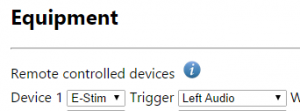
For device 1 (or 2 if already used) select “E-Stim” and then either left or right Audio. Click on save at the bottom of options and then return to the message view.
Now link your e-stim to the headphone socket of your computer or phone (you may want to switch off notification sounds ![]() ) with the cable normally supplied with your device. Once connected and back in the message view it is recommend that you click on
) with the cable normally supplied with your device. Once connected and back in the message view it is recommend that you click on 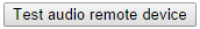 to check it is working. If it does not work try unplugging the audio cable and see if you have any sound coming out the speaks when you press the audio test button.
to check it is working. If it does not work try unplugging the audio cable and see if you have any sound coming out the speaks when you press the audio test button.
A cheaper option?
Looking at How Audio Output Works It may also work to simply plug an amplifier between your laptop headphones and some e-stim pads?
Search ebay for “Audio Amp DC 9V” and you should be able to get one for under £4 - Not tested yet so please report back if you feel brave to try this out! If this works may be good for linking into Raspberry Pi projects?
May be worth a look at this https://kinkitech.wordpress.com/stereo-stim-usb/
Homemade device 1
Video of how to make: http://naughtyelectrons.blogspot.co.uk/2009/12/how-to-build-erotic-electro-stimulation.html?zx=c875dba7db8e9f4d
Homemade device 2
Step by Step build guide (may need to create a free login to view): http://smartstim.com/forum/viewtopic.php?f=89&t=37136&p=234528#p234528

